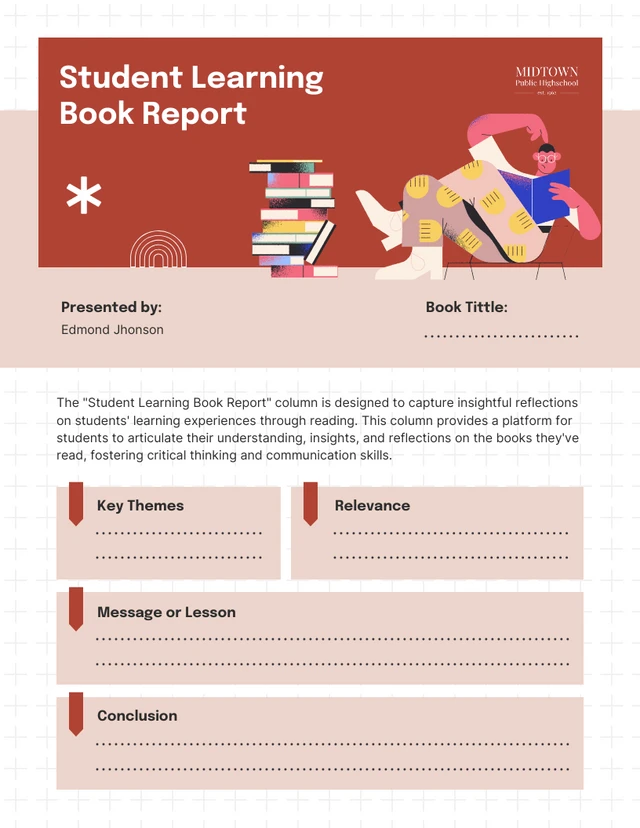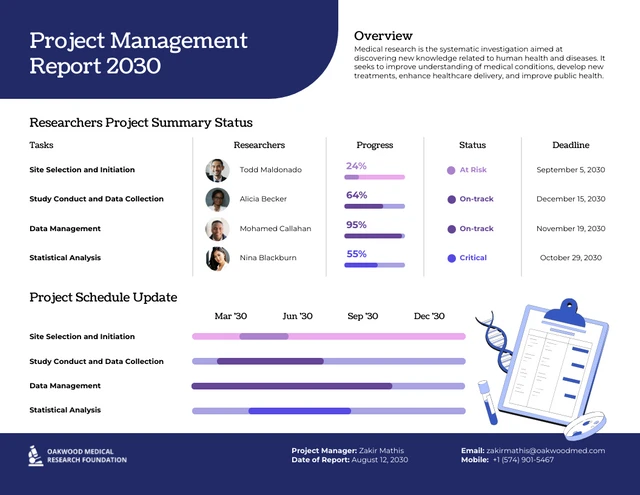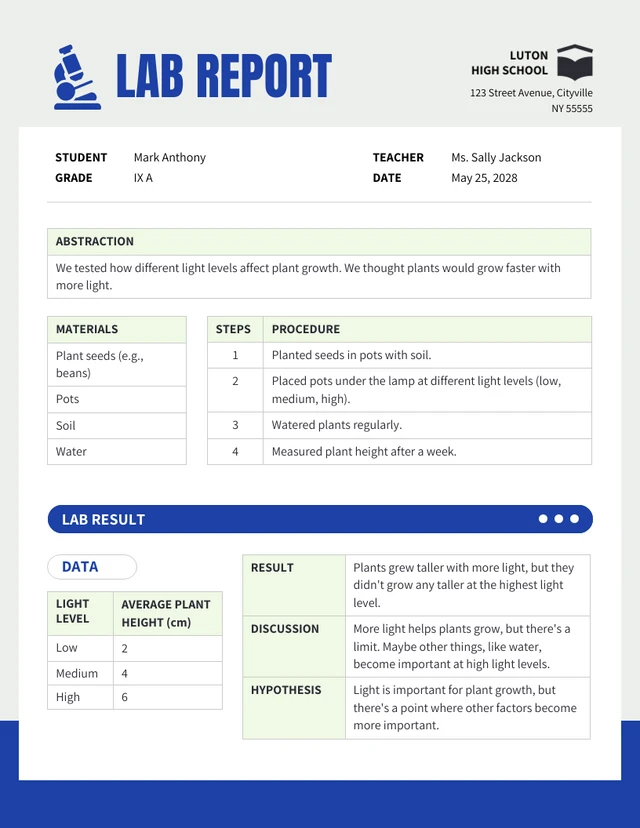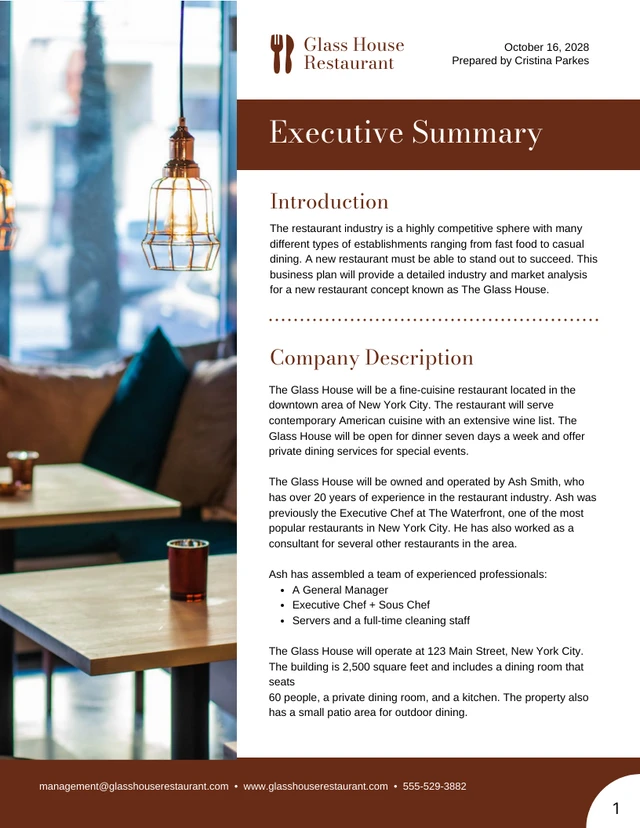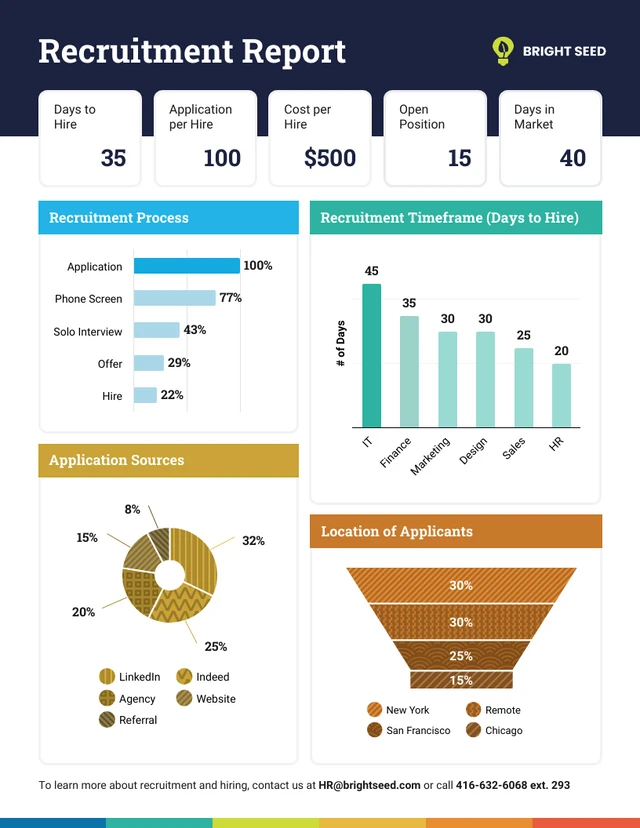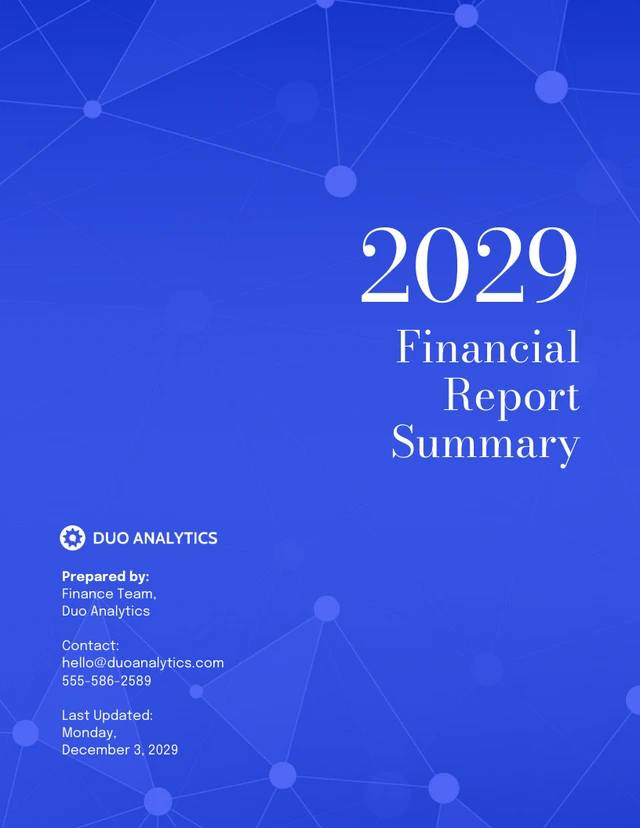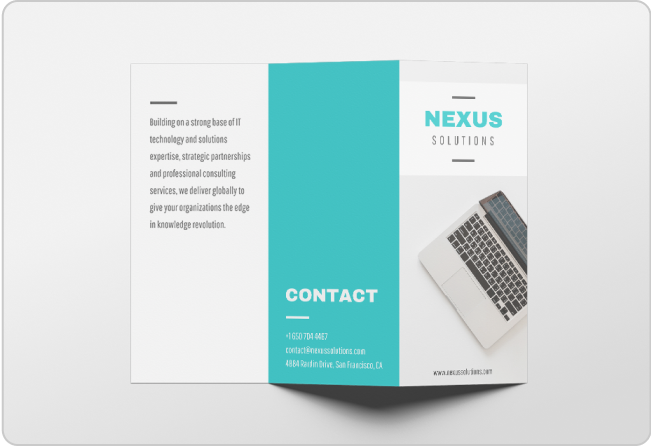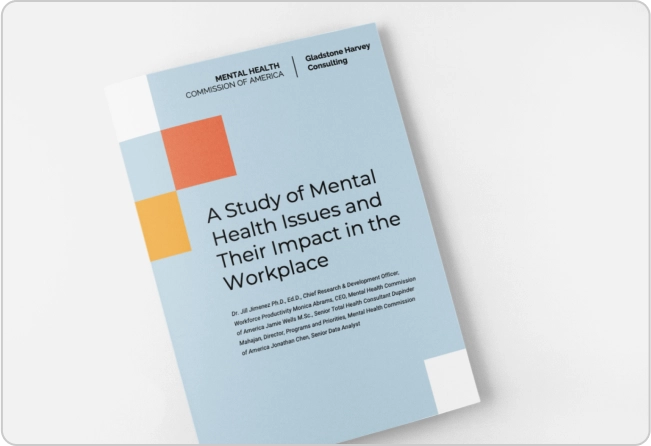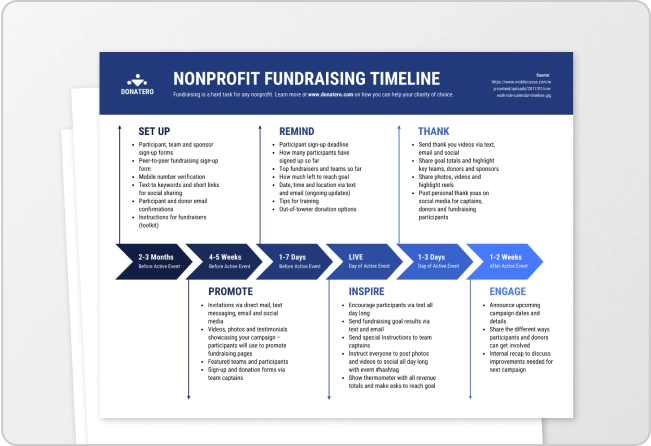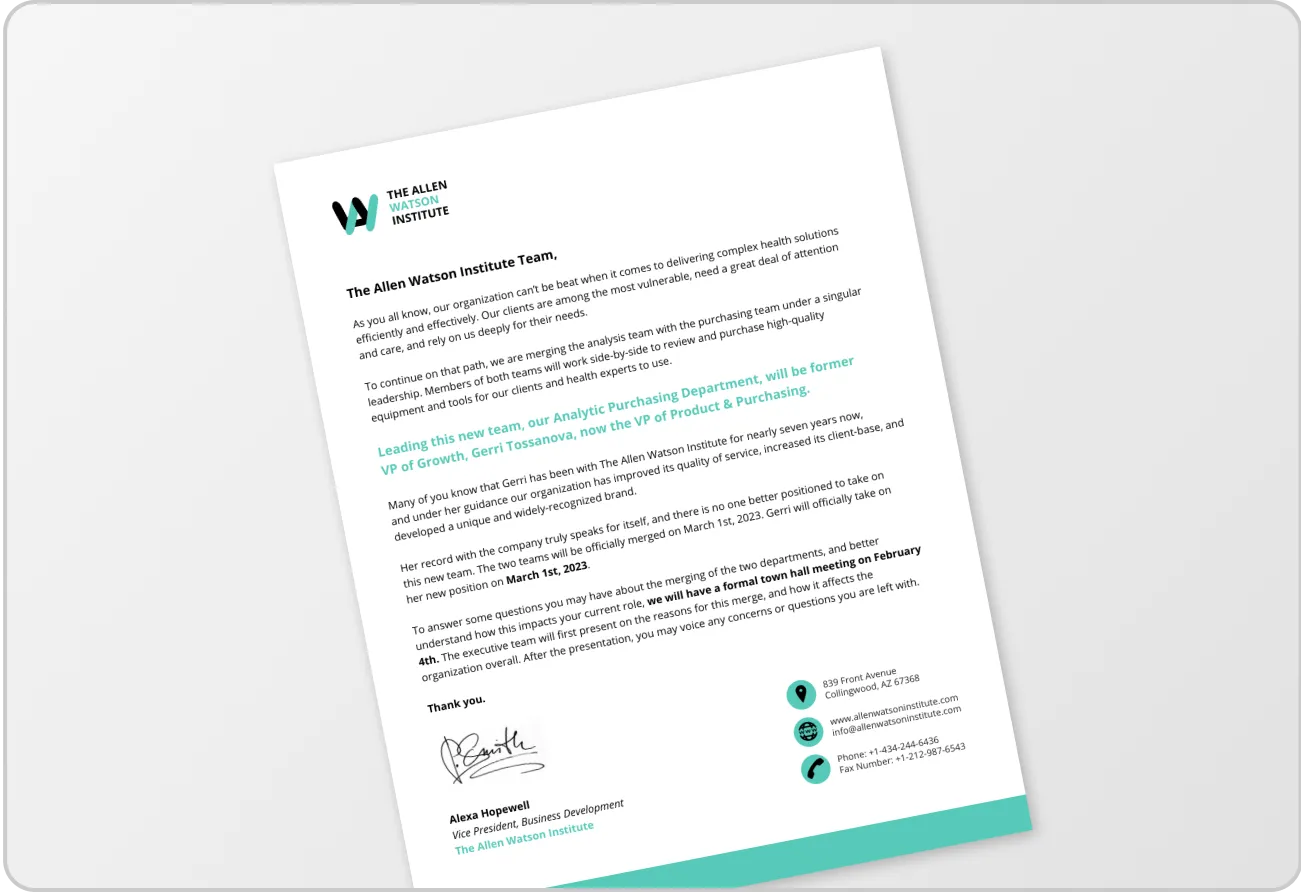I’m sure we’ve all written a report at some point in life, whether for a school assignment or at work.
Reports are formal documents that present information on a specific topic and are used in settings ranging from academia and business settings. Creating reports today is easy with tools like Venngage’s report maker and report templates. But how do you make sure your report is effective?
In this blog, I’ll explore the different types of reports, their structure and provide a step-by-step guide to help you write compelling and informative reports. Let’s get to it!
Click to jump ahead:
- What is a report?
- Importance of report writing
- Types of reports
- Report classifications
- Report structure and format
- How to write a report
- Tips for effective report writing
- Conclusion
What is a report?
A report is a formal, factual document used to communicate findings on a specific topic or event.
For example, this report communicates findings and performance metrics related to employee training and development activities at a fictional company. Reports such as these help support decision-making and allow companies to better allocate resources.
Reports differ from other documents like essays, articles, memos, and emails in several ways. They are structured with sections like introduction, methodology, findings, discussion, and conclusion to improve clarity and ease navigation.
Moreover, reports often feature data (visualized through charts and graphs) to explain concepts and support conclusions. Also, the language in reports is formal and concise than other documents.
Importance of report writing
Report writing plays a crucial role in various contexts, from progress tracking, helping with informed decision-making and improving accountability and transparency within an organization.
- Progress tracking: Reports can be used to track milestones, deadlines, and resource allocation.
- Informed decision-making: Reports can provide data-driven insights to support strategic decision-making.
- Improve accountability: Reports help improve trust by providing a record of activities and their outcomes.
Types of reports
Reports vary in purpose and format, but can be categorized into three main types: academic reports, business reports and scientific reports.
Related: 17 Types of Reports for Reporting and Decision Making
Academic reports
Academic reports, such as book reports, research summaries, and case studies, are written by students to demonstrate their understanding of a subject.
Business reports
Business reports, such as marketing, sales, financial and competitor analysis reports, help with decision-making within organizations.
Scientific reports
Scientific reports, such as research findings and lab reports, document the results of experiments and often adhere to specific formatting guidelines.
Marketing reports
Marketing reports provide insights into the effectiveness of marketing strategies and campaigns. These reports analyze data such as website traffic, engagement and email open rates.
Examples of marketing reports include social media reports which track metrics like follower growth and engagement rates and campaign reports which assess performance of marketing initiatives.
Report classifications
Besides report type, reports can also be classified according to their format, and audience.
For example, formal reports follow a standard structure with clear headings, subheadings, and a formal tone while informal reports are less structured and take the form of memos or emails.
Another classification of reports are internal reports shared within organizations while external reports are shared with clients, partners, or the public.
For example, this quarterly results report template is a great example of a report that would be shared only with employees within a company.
And then there are vertical reports which flow up or down organizational hierarchy, such as progress reports or annual reports while lateral reports are shared between colleagues at the same level, such as project updates or meeting minutes.
This template is a great example of a vertical report as it communicates information up the hierarchy to decision-makers like executives or stakeholders.
Meanwhile this template is an example of a lateral report as it outlines the agenda of a meeting to team members within a department.
Report structure and format
Reports typically follow a structured format to communicate information and include sections such as an executive summary, introduction, body, and conclusion
General structure of a report
Executive summary
The executive summary provides a concise overview of key findings and recommendations, allowing readers to quickly grasp the report’s essence.
Introduction
The introduction sets the stage by outlining the purpose, background information, and scope of the report.
Body
The body constitutes the core of the report, delving into the main findings, analysis, and supporting evidence through detailed explanations and discussions.
Conclusion
The conclusion summarizes the key findings and presents recommendations or future steps, providing a sense of closure and actionable insights.
Essential elements in a report
Within the report format are elements to enhance clarity, organization, and credibility.
Title page:
The title page provides essential information such as date and author details to set the context.
Table of contents:
The table of contents is useful in longer reports as it aids navigation by providing a structured overview of the document’s sections and page numbers.
Page numbering and headings
Consistent page numbering and clear headings improve readability by facilitating easy reference and understanding of the report’s structure.
Citations and references:
Citations and references are crucial for acknowledging external sources and maintaining academic integrity.
How to write a report – step-by-step guide
Step 1: Define the report’s purpose
To write a report, the first step is to define its purpose. Consider what the report aims to achieve, whether it’s to inform, persuade, or analyze.
By aligning the report’s purpose with the needs of an assignment or project, you can ensure that it delivers relevant and valuable information.
Step 2: Know your audience
Understanding your target audience is important to tailor the tone and level of detail of your report content.
For example, a report for executive leadership may focus on high-level findings while a report for a marketing team member delves deeper into specific details and analysis.
Step 3: Conduct research and gather data
Data is often the foundation of a strong report so collect relevant data and information from reliable sources such as industry reports, academic studies, and internal databases.
As you gather data, organize it in a clear and logical manner to facilitate analysis and interpretation.
Step 4: Create an outline
Before you start writing, create an outline to organize sections like the executive summary, introduction, body, conclusion, and references.
Outlines help you keep reports flexible, allowing for adjustments as you go through the writing process.
Step 5: Write the first draft
When you start writing your report, don’t aim for perfection. Your first draft should focus on getting ideas on paper and not worrying about grammar or style.
Once you’ve written the report, you can begin to flesh out each section, adding details, examples, and visuals as needed.
Step 6: Analyze findings and write the conclusion
The findings section is where you present your analysis and draw insightful conclusions which summarize key findings and provide actionable recommendations or future steps.
To interpret data and derive actionable recommendations, follow these steps:
- Understand the context: Define the research question or problem you’re trying to solve.
- Explore the data: Use charts, graphs, and tables to visualize trends, correlations, and outliers.
- Interpret the findings: Relate the findings to the research question and the broader context
Step 7: Edit and proofread
The final step is editing and proofreading. Carefully review the report for grammar, punctuation, and spelling errors and pay attention to the clarity and coherence of your writing.
Tips for effective report writing
Here are some tips to keep in mind to ensure you write effective reports.
- Know your tools: Tools like Microsoft Word, Google Docs or Venngage’s report maker can help you create visually appealing reports with minimal design skills.
- Get visual: Incorporate visuals like charts, graphs, and images to support data and make reports easier to understand.
- Always iterate: Seek feedback from peers or supervisors to identify areas for improvement and enhance future reports (you can do this easily in Venngage by sharing a link to your report).
- Be consistent: For company reports, be consistent in formatting or branding in multi-author or recurring reports to ensure a professional and cohesive presentation of your work.
Make visually appealing and effective report for any use case with Venngage
Writing an effective report isn’t rocket science. It just requires following a series of steps and using tools like a report maker to speed up the process.
Check out our report templates to streamline report creation as the structure and layout work is already done for you so you can focus more time on applying the learnings of this blog to adapt the content to suit your needs.