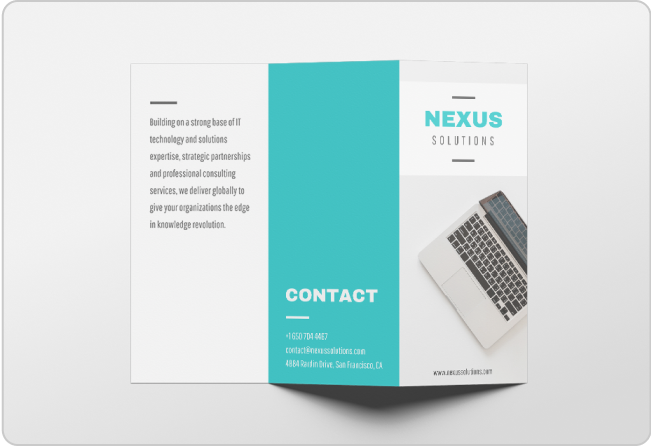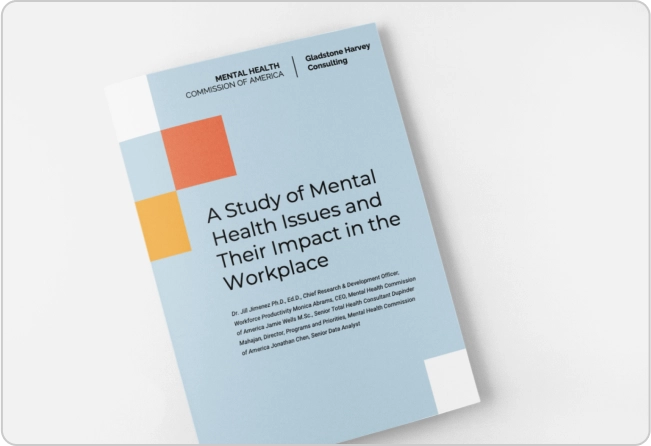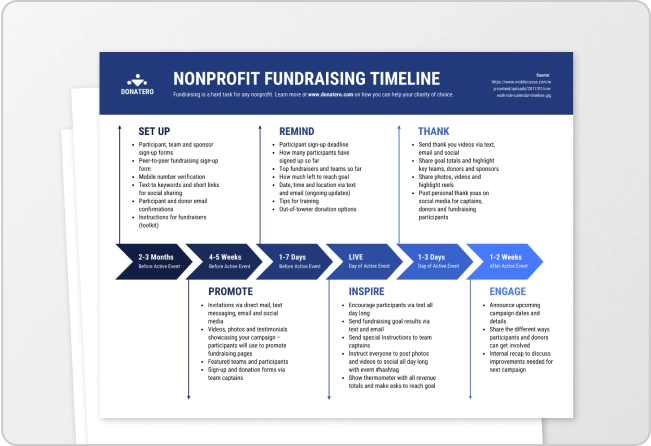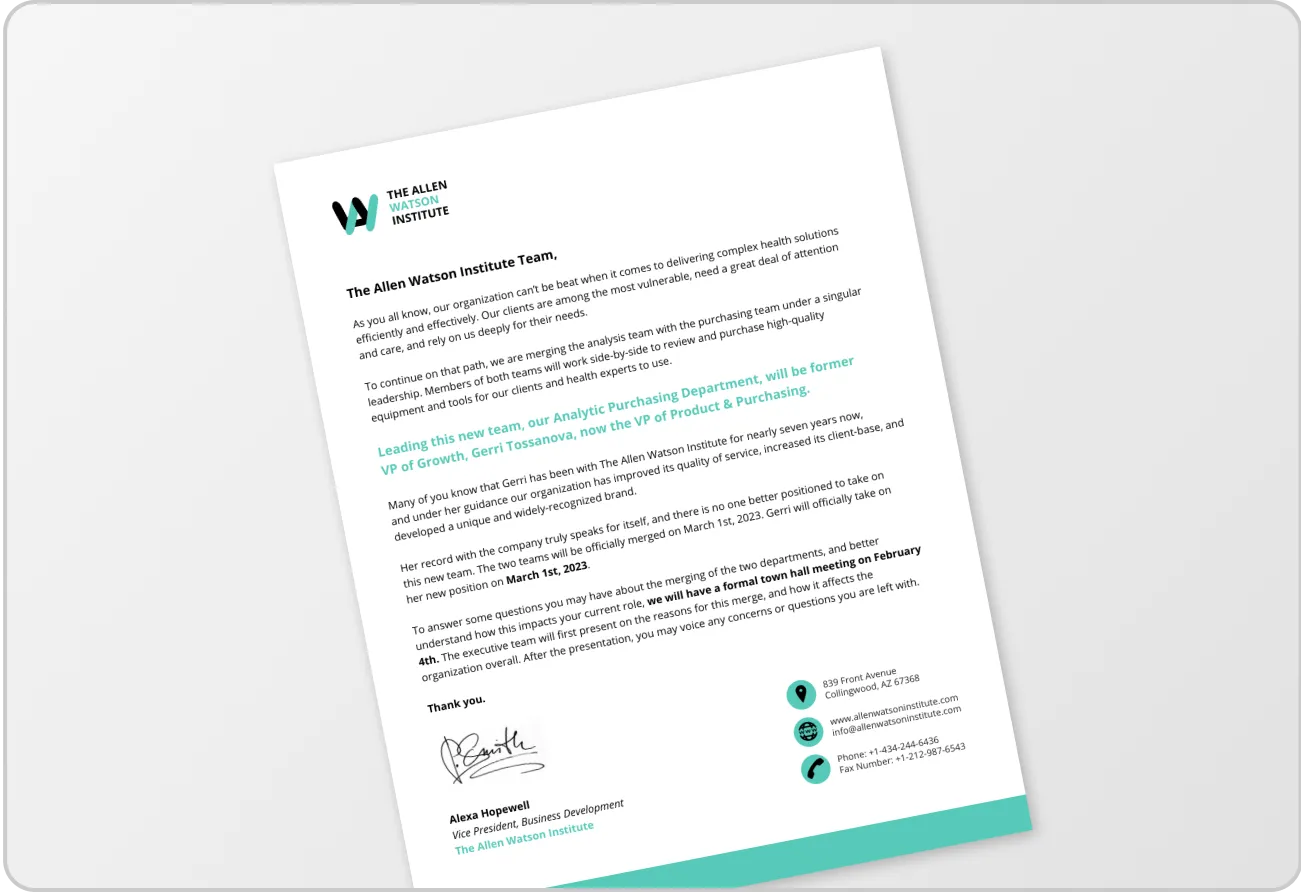A strong presentation has the flow of a good story. This can be achieved with a clear presentation structure. With a defined presentation outline, you’re more likely to organize your ideas clearly, deliver your message with impact and get and hold your audience’s attention.
Whether you’re pitching a business idea, delivering a training, or motivating a group to action, a clear outline ensures your message is clear and impactful.
For a seamless presentation creation experience, try one of the presentation templates Venngage offers.
Click to jump ahead:
- What is a presentation outline?
- Why is a presentation outline important?
- How to create an effective presentation outline (step-by-step)
- Tips for making a presentation outline compelling
- Example of a presentation outline
- Presentation outline template
- How to create presentation outlines with Venngage
- FAQs
What is a presentation outline?
A presentation outline is a structured guide or framework that shows you how to present the main ideas you want to cover in your presentation. It helps you organize the main ideas, supporting information and the overall flow of your talk.
A clear outline is important to:
- Give your audience a flow of your ideas
- Keep your audience engaged and focused
- Put the spotlight on essential information
- Give you room for creativity and interaction
It empowers you to put forth your best ideas, making sure that your audience grasps the core message without feeling lost or confused. In essence, a well-crafted presentation outline has the potential to transform chaotic delivery into a coherent and impactful experience for everyone involved.
Why is a presentation outline important?
A presentation outline is a map that steers both you and the audience through important ideas. By structuring these ideas into a logical and easy to follow progression, you will ensure smooth delivery and ultimately an impactful and memorable presentation.
Clarity and focus:
An outline helps cut down your content to only essential information, ensuring that the presentation remains focused on the key message.
By identifying the core idea, presenters can tailor content to the specific audience and their needs for that session.
Logical structure:
A well-structured outline guides the audience through the presentation, making it easier for them to follow your train of thought and enhance comprehension.
By connecting ideas and creating a clear narrative, you ensure audience comprehension and engagement.
Enhanced delivery and confidence:
An outline provides a sense of certainty, reducing anxiety and boosting the presenter’s confidence.By having a clear plan, presenters can deliver their content smoothly and confidently, without worrying about forgetting important points.

Time management:
By breaking down different sections into time slots, you can ensure to finish within the given time frame. This will also help to ensure you cover all the important points and avoid going off-topic, allowing for efficient presentation delivery.
How to create an effective presentation outline (step-by-step)
Here’s a step-by-step guide to creating an effective presentation outline:
1. Define the purpose of your presentation
Ask yourself what is my primary goal with the presentation? Do you want to inform, persuade or entertain your audience? Based on this goal, create a brief purpose statement for yourself. This will help you keep your goal in mind and design your outline with clarity.
For instance, imagine your goal is to persuade your audience to start buying from sustainable businesses.
Your presentation outline will include sections such as: an introduction to sustainability, its need and importance, the benefits of a sustainable lifestyle, and actionable ways to shift to sustainable living such as choosing sustainable fashion.
2. Understand your audience
Know your audience well. Study their demographics, knowledge level and what interests them. Align your content and messaging to the interests of your audience, use language and phrases that they identify with, so they are engaged throughout.
For instance, if you are addressing a professional audience, use data and industry-specific language; for students, you might add examples that explain concepts at a fundamental level rather than require an advanced understanding.
3. Organize ideas in a logical order
How you start your presentation, sets the tone for how the rest of it will go. So remember to start your presentation with a strong opener. Depending on your audience, choose a story, statistic or pose a question. Move on to the main body where you clearly expand on your points and go from one point to the next.
Choose a chronological order when narrating events, a problem-solving approach when necessary and a topical approach when addressing various current or trending subjects.
End with a strong conclusion that summarizes your main ideas, so that your attendees have the main takeaways at the top of their mind.
4. Add supporting elements
To make sure your presentation outline allows for an engaging presentation delivery, dedicate space to elements such as facts, statistics, stories and visuals that support your points. It’s also helpful to keep your slides concise and add bullet points for clarity and structure.
5. Incorporate a call to action (if applicable)
If your presentation requires action from your audience, be clear and specific about what you would like them to do. You could ask them to sign up for your course, or next workshop, scan a QR code, or add them to your email list. If possible, end with a memorable closing remark to leave a lasting impression.
Tips for making a presentation outline compelling
A clear and structured outline is at the heart of an impactful presentation. Follow these tips to refine your outline.
Use bullet points and headings:
- Simplify complex ideas into easy to understand sections.
- Create a clear flow and structure to present the information.
- Use headings for main topics and bullet points for subtopics and actionable tips.
- Ensure easy navigation and understanding for your audience by breaking down content into small chunks.
Include quotes, data, or testimonials:
- Use supporting information such as data and references so your outline shows you which parts of your presentation need more substance.
- Back up your arguments using statistics and facts from industry sources or authors.
- Don’t be afraid to add an anecdote or personal story where you can. It boosts audience connection and engagement.
- Use testimonials to add authenticity to your product offering or service quality, to inspire your audience to action.
Engage audiences with interactive elements:
- Use polls or a short quiz to keep your presentation interactive and interesting. Both these tools are excellent for gauging audience understanding on a topic. For instance, if you are giving a presentation on the latest trends in digital marketing, start with a short quiz to check your audience’s knowledge levels of the topic.
- Add gifs or short videos where suitable for easier understanding.
- Increase audience participation with a Q/A at the end.
Optimize design and color:
- Use a consistent layout and font style.
- Add high quality images and graphics to your content.
- Enhance readability with contrasting background and text colours.
With these tips you’re prepared to create a well-defined presentation outline and ultimately a powerful presentation to delight your audience.
Once you’ve mapped out your outline, take the next step with our full guide on how to make a good presentation—from slide design to confident delivery.
Example of a presentation outline
Let us examine a topic for a presentation and create an outline for it.
For the topic ‘How to Measure AI’s Impact on Business Outcomes,’ here is what a defined presentation outline might look like.
Introduction:
Start with a statistic about AI’s potential impact on business revenue or adoption.
Define objective:
State the stance you are taking on this topic, and what the audience will learn from the session.
Overview of presentation flow:
Give your audience a brief overview of the sections you will address in your presentation.
Body:
Delve into the main ideas you will discuss:
- What is AI’s impact on businesses?
- How to measure this?
- Why is measuring AI’s impact important?
- Metrics to track
- Potential challenges in tracking/measurement
- Best practices in measuring AI’s business impact
Conclusion:
- Summarize the key takeaways from the presentation
- Add a closing note with a call to action if needed
Presentation outline template
If you’re not sure of where to start with your presentation outline, use a presentation template. It helps streamline your presentation creation process while ensuring you follow a logical structure.
Venngage offers a wide range of presentation templates which you can edit to suit your own presentation style, audience and organization style.
As we can see from this template, the outline clearly covers important sub-topics of the main topic ‘5 Stage Hospital Planning Process.’ With this outline, you will take your audience through a logical and clear flow of the hospital planning process; right from the initial stage until the implementation stage.
To expedite your presentation making process, check the presentation maker tool by Venngage. The tool is suitable for users with or without design skills.
How to create presentation outlines with Venngage
Venngage makes it easy to get started with the presentation creation process. No more worrying about layouts or formats, when all you have to do is browse through the vast collection of presentation templates and pick one that suits your vision. The templates are easy to edit and add content to, based on the goals and objectives of your presentation.
Step 1: Log in or Sign up for Venngage
Visit venngage.one and log in to your account. If you’re new, sign up for a free account or pick from one of the premium plans for advanced features.
From the dashboard, head to the Templates section and browse options under the ‘Presentation Templates’ tab.
Step 2: Define the purpose of your presentation
Define the purpose and objective of your presentation. Think of your audience and what they will resonate with in terms of visuals and design. This will be useful for the next step. For instance, we choose a presentation design from the ‘Group Project’ template category.

Step 3: Choose a presentation template
Select a suitable template from the wide range of pre-designed templates Venngage offers. You could pick a mind map, timeline or hierarchical structure as per your content and audience needs.

Step 4: Structure your outline
Divide your presentation outline into sections including: Introduction, Body, and Conclusion. Add bullet points to make your ideas easily digestible. Use Venngage’s formatting tools to highlight the main sections using bold fonts, icons or color coding.
Step 5: Add visual elements
Use visual elements from the library that Venngage has, and easily add them to your outline with the drag and drop option. Adding images and charts brings out your ideas more clearly and makes the content engaging for your audience. Ensure consistency in the colours and fonts you use all across your presentation.

Step 6: Fine-tune the outline
Cut down any unnecessary parts from your outline. Review and finalise content to ensure the logical flow of ideas.
Step 7: Save and export
Use the save option on Venngage so you don’t risk losing your progress. Export the outline as a PDF or PNG to include in your presentation or share with collaborators.
On Venngage it’s easy to share your designs with your team to get feedback and make changes in real time.
To enhance the effectiveness of your presentation outlines, keep them concise, use visuals strategically, test for readability and ensure smooth transitions between. By following these steps, you will create a professional and visually appealing presentation outline that serves as a solid foundation for your final slides.
Ready to design your first presentation outline? Choose from the various presentation templates Venngage offers to create a professional and engaging presentation.
FAQs
- What is the format of a presentation outline?
A presentation outline is a framework that uses bullet points, numbered lists or headings and subheadings to organize content you will include in your presentation.
- How can I adapt my outline for different audiences?
To make your outline suitable for different audiences, tailor the content’s depth, complexity and relevance to their specific background, interests, and knowledge level. Use examples, visuals and jargon in context with your audience to increase engagement and comprehension.
- What are the three basic parts of a presentation outline?
Presentation outlines can be divided into three main sections: introduction, body, and conclusion. The introduction sets tone and purpose for the presentation. While the body highlights the main points and supporting details. Finally the conclusion is important to summarize key takeaways.
- Can a mind map be used for outlining?
Yes, a mind map can be an effective tool for creating a presentation outline. They help visually organize ideas, simplify relationships between concepts and give an overview of the big picture.
- What are some best practices for timing and flow?
Practice your presentation several times to perfect your timing. Keep the content concise, maintain a steady pace and ensure you don’t spend too much or too little time on any one section.