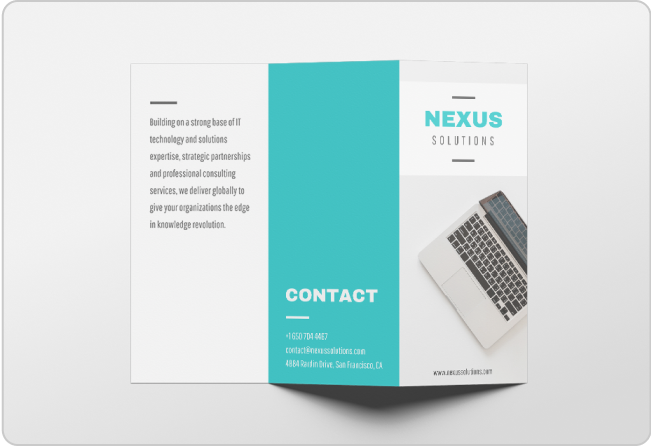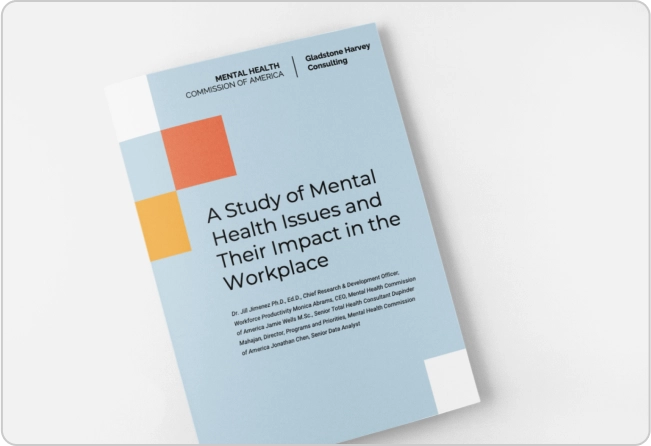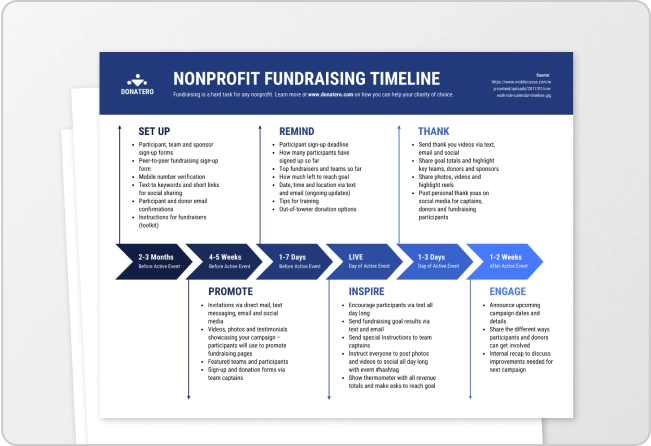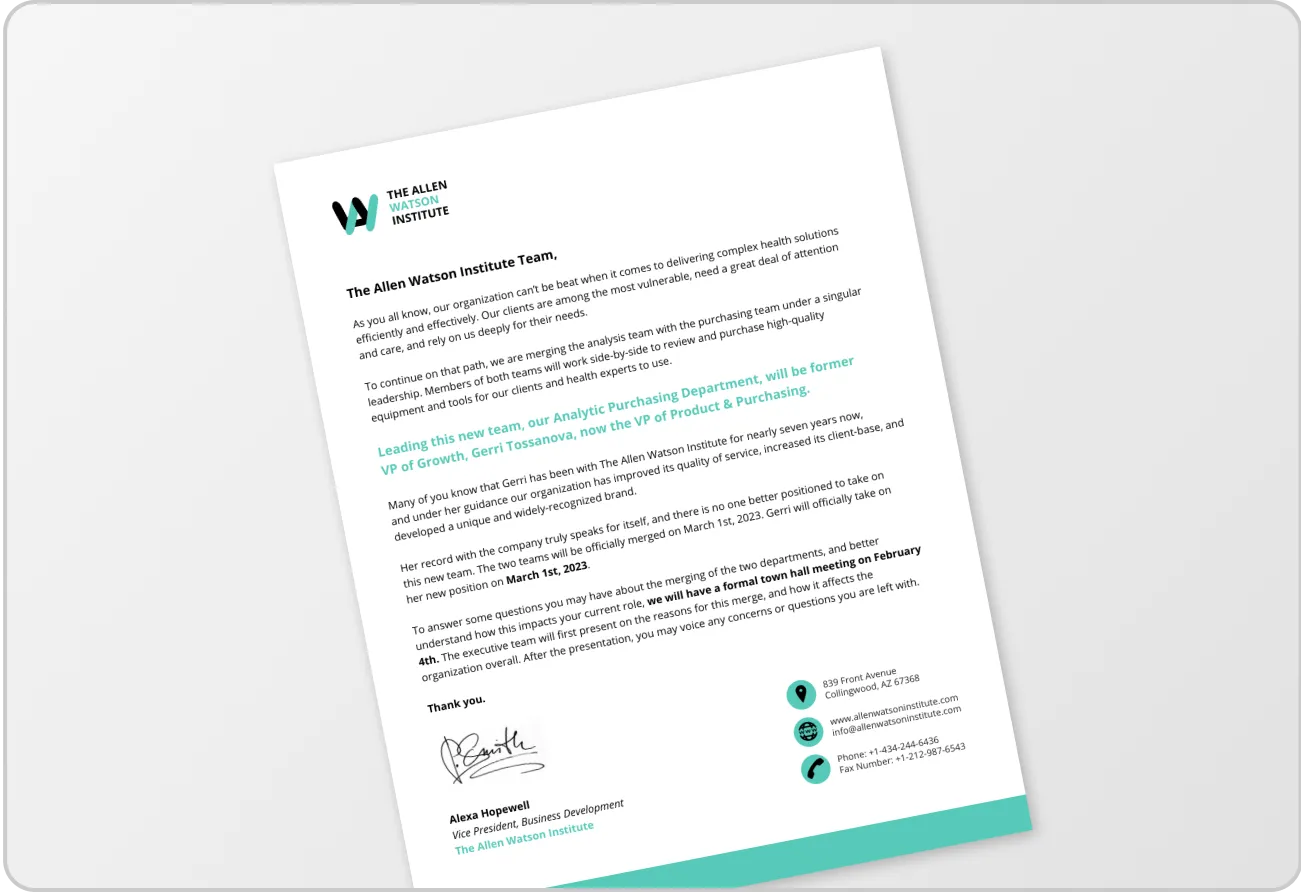I used to waste so much time digging through stock photo sites, only to settle for something that wasn’t quite right. Then I’d spend even more time in editing tools trying to tweak it—frustrating, right? Now, I can type a quick prompt get a custom image in seconds. It still feels a little like magic.
But let’s be real—not all AI image generators are created equal. Some produce jaw-dropping, high-quality images, while others give you… well, let’s just say some questionable results (ever seen an AI-generated hand with seven fingers?). After testing a bunch of these tools, I’ve figured out which ones are worth using which ones aren’t.
So, if you’re wondering which AI image generator will actually work for your needs—whether it’s marketing, design, blogging or just having fun—this list has you covered. Let’s dive in!
How AI image generators work?
AI image generators have completely changed the way we create visuals. As a content marketer, I used to spend way too much time cropping random screenshots, patching together visuals from old presentations or waiting on designers to whip up something for a post. Now, I can generate high-quality images in seconds—just by describing what I need. But how does it actually work?
At their core, AI image generators use generative AI, a technology trained on vast datasets to create unique visuals. Unlike traditional design tools, where every element requires manual adjustment, these AI models generate images based on text-based instructions, known as prompts.
The key processes behind AI image generation:
1. Prompt-based generation
Imagine typing “a futuristic city at sunset with flying cars” instantly getting a stunning image. That’s prompt-based generation. The AI interprets your text, analyzes patterns from its training data produces a visually accurate result. The more detailed your prompt, the better the output.
2. Customization fine-tuning
If the first image isn’t quite right, AI tools offer customization. You can adjust colors, styles or composition with additional prompts like “make it more minimalist” or “add a neon glow.” Some tools even let you blend two styles or reference existing images for more control.
3. Editing capabilities
Beyond creation, AI generators now allow inpainting (editing parts of an image), background removal even style transfers. I’ve used this feature to tweak AI-generated infographics swap out backgrounds in marketing visuals without needing Photoshop.
12 top AI image generators (free & paid)
AI image generators have become an essential part of my content creation toolkit. Whether I need a quick blog header, an engaging social media postor a custom illustration, there’s a tool that fits the job.
But with so many options available, choosing the right one depends on your needs—some are highly customizable, while others prioritize speed ease of use. Here’s a breakdown of some of the best AI image generators, covering their strengths, weaknesses ideal users.
1. DALL·E 3 (OpenAI)

I was impressed the first time I used DALL·E 3. The level of detail realism it produces is incredible, especially for abstract or conceptual images. Since it’s integrated with ChatGPT, I can tweak my prompts in real time get better results without constantly starting over.
Key AI features:
- Generates high-quality, detailed images from text descriptions.
- Offers inpainting (editing parts of an image).
- Seamless integration with ChatGPT for prompt refinement.
Pros:
- Highly detailed creative outputs.
- Easy to use, especially for beginners.
- Works well with natural language prompts.
Cons:
- Limited free access—requires a ChatGPT Plus subscription for full features.
- Occasionally struggles with complex human figures.
Ideal for: Marketers, content creators bloggers who need high-quality visuals without advanced design skills.
Pricing:
- Free (limited access)
- Paid (via ChatGPT Plus)
2. Midjourney

Midjourney’s images have a distinct, artistic look—almost like they were hand-painted or digitally illustrated. While I love the output, I find the Discord-based interface a little clunky. It’s great for creative projects, but it takes some getting used to.
Key AI features:
- Generates highly stylized, imaginative artwork
- Fine-tuned control over aspect ratios, lighting and detail level
- Custom image styles via Style Tuner
- Up to 4 image upscaling options (Standard, Light, Beta and Creative)
- Seamless image blending and pan/zoom features
- Community-driven model iterations and feedback loop
Pros:
- Produces visually striking, unique artwork.
- Great for concept art, branding creative projects.
- Frequent updates improvements.
Cons:
- Runs exclusively on Discord, which has a learning curve.
- No free version—requires a subscription.
Ideal for: Graphic designers, illustrators brands looking for unique, stylized visuals.
Pricing: Paid plans start at $10/month.
3. Venngage

Venngage is a game-changer for anyone needing to create professional visuals quickly. It’s not just an AI-powered image generator; it’s a full-suite design platform that simplifies creating infographics, presentations and marketing materials.
What makes it stand out is its focus on business branding and accessibility, making it perfect for non-designers and teams looking to produce consistent, high-quality content without a learning curve.
Sneak Peek: Venngage is always evolving! We add new AI design tools to our AI tools directory weekly, so there’s always something fresh to explore. Whether you’re looking for an innovative design template or an extra feature to enhance your content, there’s no shortage of inspiration here.
Key AI Features:
- AI-assisted design templates for infographics, reports and marketing visuals—ideal for building branded content in minutes
- Brand kit for automatic application of brand colors, fonts and logos, ensuring consistent design across all content
- Accessibility checker to ensure your visuals are accessible, meeting color contrast standards for a broader audience
- AI-powered customization options for colors, layouts and styles, making personalization easier
- Drag-and-drop editor for quick adjustments and customizations without the need for advanced design skills
Pros:
- Perfect for non-designers looking to create professional business visuals quickly
- Brand Kit ensures consistent branding across multiple materials
- Easy-to-use templates and design tools make it accessible for all skill levels
- Collaboration tools make it great for team projects and shared design workflows
Cons:
- More suited for structured designs (like infographics and presentations) than for freeform AI art
- Limited free plan features—many advanced tools are locked behind paid plans
Ideal for: Marketers, business professionals teams needing branded content.
Pricing:
- Free plan available.
- Paid plans start at $10/month.
4. Adobe Firefly

As someone who already uses Adobe products, Firefly felt like a natural extension of my workflow. The AI-generated textures style variations make Photoshop edits faster, though it’s not the best option if you need fully original artwork from scratch.
Key AI features:
- AI-generated textures, vector recoloring and text effects
- Generative fill for inpainting and seamless object removal
- Generative expand to extend images beyond their original borders
- Text-to-image and text-to-vector capabilities
- Works within Photoshop, Illustrator and Express for real-time editing
- AI-generated content remains fully editable in Adobe software
Pros:
- Perfect for professional designers.
- Strong integration with Adobe’s ecosystem.
- AI-generated content remains editable in Photoshop.
Cons:
- Requires an Adobe subscription.
- Not as intuitive for casual users.
Ideal for: Graphic designers, photographers professionals using Adobe Creative Cloud.
Pricing: Available with Adobe Creative Cloud subscription.
5. Canva AI Image Generator

Canva’s AI image generator is built for fast, easy content creation, making it ideal for marketers social media managers. It integrates directly into Canva’s design platform, allowing for quick edits branding.
Key AI features:
- Style filters to match the aesthetic of your design
- Text-to-image generation with multiple variations
- Magic Edit for quick object removal and modifications
- Background remover for cleaner, more professional visuals
- One-click design adjustments to align AI images with brand elements
Pros:
- Extremely easy to use.
- Integrated with a full design suite.
- Free version available.
Cons:
- Less advanced than standalone AI generators.
- Limited control over fine details.
Ideal for: Marketers, small business owners social media managers who need quick, polished visuals.
Pricing:
- Free plan available.
- Paid plans start at $12.99/month.
6. Fotor

Fotor is a user-friendly AI image generator that’s perfect for beginners or anyone who wants quick visuals without complex settings. I first tried it when I needed a last-minute blog header, I was surprised at how easy it was to use. With just a few clicks, I had a high-quality AI-generated image that looked polished enough for marketing use.
Key AI features:
- One-click AI image generation from text prompts
- AI photo enhancer to fix blurry or low-quality images
- AI background remover for clean, pro-style cutouts
- AI art generator with style options like anime, 3D, oil painting and cyberpunk
- Batch editing tools to save time on repetitive edits
- Option to upscale images with AI enlarger
Pros:
- Beginner-friendly—no design skills needed
- Fast image generation with decent quality
- Includes additional photo editing tools
Cons:
- Limited customization compared to more advanced tools
- Some AI-generated images can look generic
Ideal for: Social media managers, bloggers, anyone who needs quick, no-fuss visuals.
Pricing: Free with limited features; paid plans start at $8.99/month.
7. Typeface
- Varied Image Outputs: Generate images in multiple sizes and orientations.
- Magic Prompt: Enhances AI image prompts automatically for better quality.
- In-App Editing Tools: Refine product photos and visuals from AI editing tools offered on the platform.
- Image Harmonization: Integrates inspiration images with brand elements while retaining fine details.
- Generate hyper-personalized images
- Use magic prompts for automatic prompt enhancement
- Creates image variations in multiple sizes and resolutions
- Studio-quality product photography with product preservation and image harmonization
- In-app editing tools.
- Download in a variety of formats
- Enterprise plans are the only ones that offer integrations, deeper personalization, and security
- 30-day free trial
- Plans start from $49 per seat per month
![]()
Typeface is an AI content platform designed for enterprise marketing teams. Central to the platform is its AI Visual Inspiration Studio that allows users to generate high-quality photos with minimal human effort. The platform adapts to user workflows, allowing effortless image creation that doesn’t require detailed AI image prompts.
Key Features:
Pros:
Cons:
Ideal for: Marketing teams that need studio-quality brand photographs and marketing visuals
Pricing:
8. DeepAI

DeepAI was one of the first AI image generators I experimented with, while it’s not the most refined, it’s a solid option for quick, low-cost AI-generated images. Unlike some of the more advanced tools, DeepAI focuses on simplicity affordability, making it accessible for casual users or developers experimenting with AI.
Key AI features:
- Text-to-image generation with various artistic styles
- API access for seamless integration into apps or websites
- Customization controls for color, lighting, detail level and realism
- Choose aspect ratio and resolution before generating images
- Ability to generate multiple variations from a single prompt
- Simple interface that runs in your browser—no install required
Pros:
- Affordable easy to access
- API integration for developers
- Decent variety of styles
Cons:
- Image quality can be hit-or-miss—some outputs look weird
- The interface isn’t the most polished
Ideal for: Developers, hobbyists those looking for a budget-friendly AI image tool.
Pricing: Free with basic features; premium access costs $5/month.
9. Craiyon (formerly DALL-E Mini)

Craiyon is the tool I use when I just want to have fun with AI. I’ve generated everything from “a cat in a business suit” to “a futuristic cityscape with neon lights,” while the results aren’t always perfect, they’re entertaining. It’s completely free, which makes it great for casual users who want to experiment without any financial commitment.
Key AI features:
- Completely free AI image generation
- Generates nine images at a time based on text prompts
- No login required—just type generate
Pros:
- 100% free with no restrictions
- Super easy to use
- Great for quick ideas memes
Cons:
- Image quality is very inconsistent—sometimes great, sometimes bizarre
- No customization or editing options
Ideal for: Casual users, meme creators anyone who just wants to play around with AI.
Pricing: Free.
10. NightCafe Creator

I came across NightCafe when I was looking for AI tools with a stronger artistic touch. It’s a fantastic option if you’re looking to create AI-generated artwork rather than just functional marketing visuals. The platform gives you access to different AI models, including Stable Diffusion DALL-E, allowing for greater creative control.
Key AI Features:
- Multiple AI models to choose from, including Stable Diffusion and DALL-E
- Advanced customization options for fine-tuning image outputs
- Community-driven platform where users can share and remix AI-generated art
- Style transfer features to apply different artistic styles to images
- Create artwork from text prompts or modify existing images using text-guided editing
- Credit-based system allowing free usage with limits and the option to purchase additional credits
Pros:
- Lots of artistic styles customization options
- Engaging community for sharing remixing AI art
- Credit-based system allows for free use with limits
Cons:
- Free credits run out quickly
- Image generation can take longer than other tools
Ideal for: Artists, AI art enthusiasts those who want more creative control.
Pricing: Free with limited daily credits; paid plans start at $9.99/month.
11. Leonardo.ai

Leonardo.ai was a game-changer for me when I needed high-quality, detailed AI-generated images for a product launch campaign. The level of control precision blew me away, the images were professional enough to use in marketing materials without additional edits. It’s especially popular in gaming concept design, thanks to its ability to generate highly detailed textures assets.
Key AI features:
- High-resolution image generation with incredible detail, perfect for print and digital marketing
- AI-powered texture and asset creation designed specifically for gaming and 3D modeling
- Advanced fine-tuning tools for adjusting styles, colors, lighting and textures
- Layered approach to image generation allows for highly customizable outputs
- Collaborative workspace for teams to work on assets together
- Supports multiple art styles, including photorealistic, stylized and abstract
Pros:
- Produces stunning high-quality images
- Advanced customization for professional-looking visuals
- Great for gaming, concept art, branding projects
Cons:
- Requires an invite or waitlist to access
- Might be overwhelming for beginners
Ideal for: Designers, game developers, professionals who need top-tier AI visuals.
Pricing: Free with limited access; paid plans available but pricing varies.
12. Pixlr.com

Pixlr isn’t just an AI image generator—it’s an entire online photo editing suite. I use it when I need quick AI-powered edits a solid design tool in one place. It’s great for marketers who want to create AI-generated visuals but also need features like background removal touch-up tools.
Key AI features:
- AI-powered background remover for quick isolation of subjects
- Built-in design templates for easy customization of social media, banners and more
- One-click photo touch-up tools for color adjustments, filters and sharpening
- AI-assisted color correction for more accurate and professional-looking edits
- Cloud-based functionality, so you can work on your designs from anywhere
Pros:
- Combines AI image generation with solid photo editing tools
- Super easy to use, even for non-designers
- Great for marketing social media visuals
Cons:
- AI image generation isn’t as advanced as Midjourney or DALL-E
- Limited control over AI-generated visuals
Ideal for: Marketers, social media managers, anyone who wants an all-in-one AI design tool.Pricing: Free with limited features; premium plans start at $4.99/month.
Comparison table of AI image generator
Here’s a quick comparison table to help you find the right AI image generator based on pricing, ease of use, customization options ideal users.
Whether you need high-quality visuals for marketing, social media or creative projects, this table breaks it all down at a glance.

Want more AI design tools to explore? Check out this guide for a deep dive into the best options out there!
How to choose the right AI image generator?
When I first started using AI image generators, I assumed they were all the same—type in a prompt, get an image, done. But after testing different platforms for marketing visuals, blog graphics, social media posts, I quickly realized that not all AI tools are created equal.
So, how do you choose the right one? Here’s what I’ve learned from firsthand experience.
1. Budget
Let’s be honest—price is always a factor. Many AI image generators offer free versions, but they often come with watermarks, limited styles or lower resolutions. I remember using a free tool for a LinkedIn post, only to realize the watermark made it look unprofessional. If you’re serious about branding or commercial use, investing in a paid plan is usually worth it.
2. Image quality resolution
I’ve tested AI tools that produced beautifully detailed images—right until I tried using them in a larger format. Some platforms are great for quick social posts but fall apart when you need high-resolution files for print or website banners. If you plan to use AI images for professional projects, always check the resolution limits.
3. Customization editing options
This is where AI image generators differ significantly. Some offer a simple “generate download” process, while others allow detailed edits like background removal, inpainting or color adjustments. I personally prefer tools with editing flexibility—it saves time when I need to tweak images for different content formats.
4. User interface ease of use
Some AI generators are sleek, intuitive, beginner-friendly. Others feel like they require a design degree just to navigate. I’ve abandoned platforms simply because they were too clunky. If you’re someone who values efficiency (like I do), go for an AI tool with a simple, user-friendly interface.
5. Best use cases: what’s your goal?
Not every AI generator is built for the same purpose. Some excel at hyper-realistic images, while others create artistic, stylized visuals. Choosing the right one depends on what you need:
- Marketing & social media – Look for AI tools with branding options, templates high-res exports.
- Graphic design & branding – Go for tools that allow fine-tuned customization vector file exports.
- Blogging & content creation – Pick generators with a variety of styles to match different article themes.
I always recommend testing a platform before paying. Many AI image generators offer free trials or limited-use versions, so take advantage of them. A trick I use? I input the same prompt into multiple tools compare results—it’s a quick way to see which one produces the best images for my needs.
At the end of the day, the right AI image generator is the one that fits your workflow. Whether you need speed, qualityor deep customization, testing different tools will help you find the perfect match.
Common mistakes to avoid when using AI image generators
AI image generators make creating visuals easier than ever, but they’re not a set-it-and-forget-it solution. I’ve used them for everything from blog headers to social media posts, I’ve learned that skipping key steps can lead to generic, low-quality or even unusable images.
Here are some common mistakes to watch out for.
1. Relying solely on default outputs
Typing a quick prompt accepting the first result might seem convenient, but it rarely delivers the best image. AI can generate thousands of variations, so settling for the default means missing out on better options.
How to avoid this:
- Be specific in your prompts—mention colors, moods composition.
- Generate multiple variations before choosing the best one.
- Use advanced settings or negative prompts to refine the output.
2. Ignoring customization options
I’ve made the mistake of using AI-generated images without tweaking them, only to realize later that they didn’t fully align with my brand’s aesthetic. AI tools often provide customization options that can elevate a generic image into something more unique polished.
How to avoid this:
- Adjust elements like color schemes, lighting or composition.
- Use built-in editing tools or refine the image in a design program.
- If your AI tool allows for style blending, experiment to create something more original.
3. Neglecting to Verify Quality Originality
Not all AI-generated images are high-resolution or completely unique. Some look great on screen but lose quality when enlarged, others may resemble existing stock photos too closely.
How to avoid this:
- Check resolution limits before using an image in large formats.
- Run a reverse image search if originality is a concern.
- Test the image in different sizes to ensure it holds up across platforms.
Looking for AI tools beyond image generation? Take a look at this roundup of the best AI content generators to level up your workflow.
Final recommendations
AI image generators have opened up a world of creative possibilities, whether you’re a marketer looking for branded visuals, a designer exploring new artistic stylesor just someone having fun with AI-generated art. But with so many tools available, the best choice really depends on your specific needs.
- For high-quality, professional AI images: Leonardo.ai is a strong choice, especially if you need detailed, high-resolution visuals for branding, gamingor concept design.
- For quick easy marketing visuals: Fotor Pixlr offer solid AI-powered design tools, making them great for social media managers bloggers.
- For free experimental AI art: Craiyon DeepAI provide budget-friendly options for those who just want to play around with AI-generated images.
- For AI-powered creative editing design: Pixlr’s combination of AI image generation editing tools makes it a versatile all-in-one platform.
- For business-focused visuals infographics: Venngage is ideal for professionals who need AI-generated images for presentations, reportsor marketing materials. It’s especially useful for non-designers who want polished visuals without a steep learning curve.
My advice? Experiment! Many AI image generators offer free trials or limited-use versions, so test a few out see which one fits your workflow best. AI can’t replace creativity, but it can definitely enhance it—especially when you find the right tool for the job.