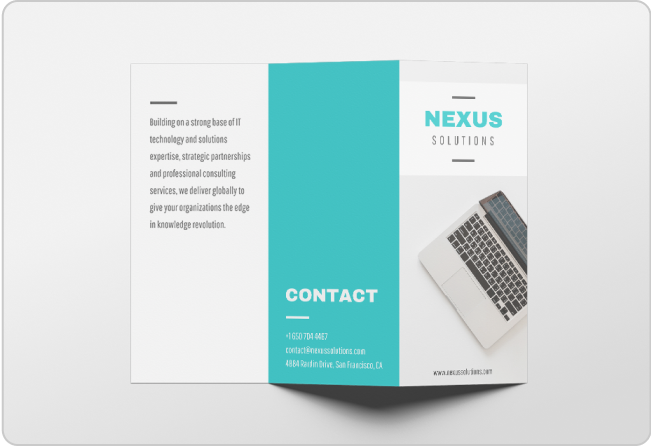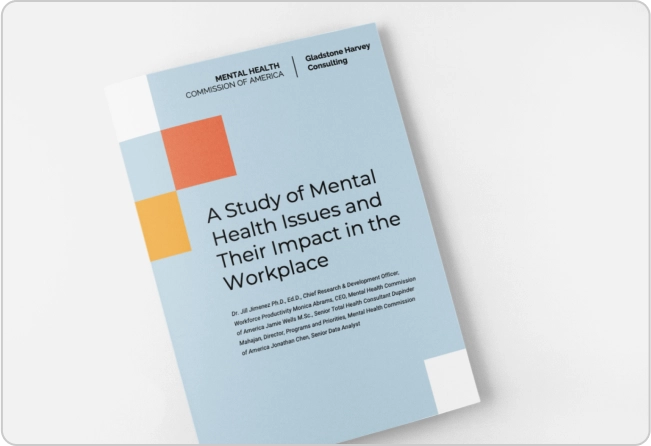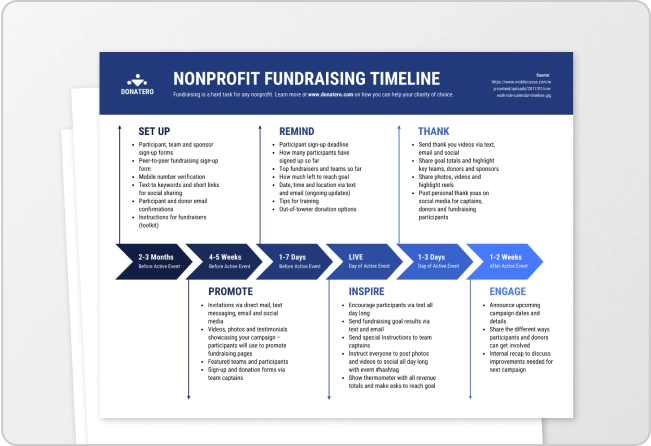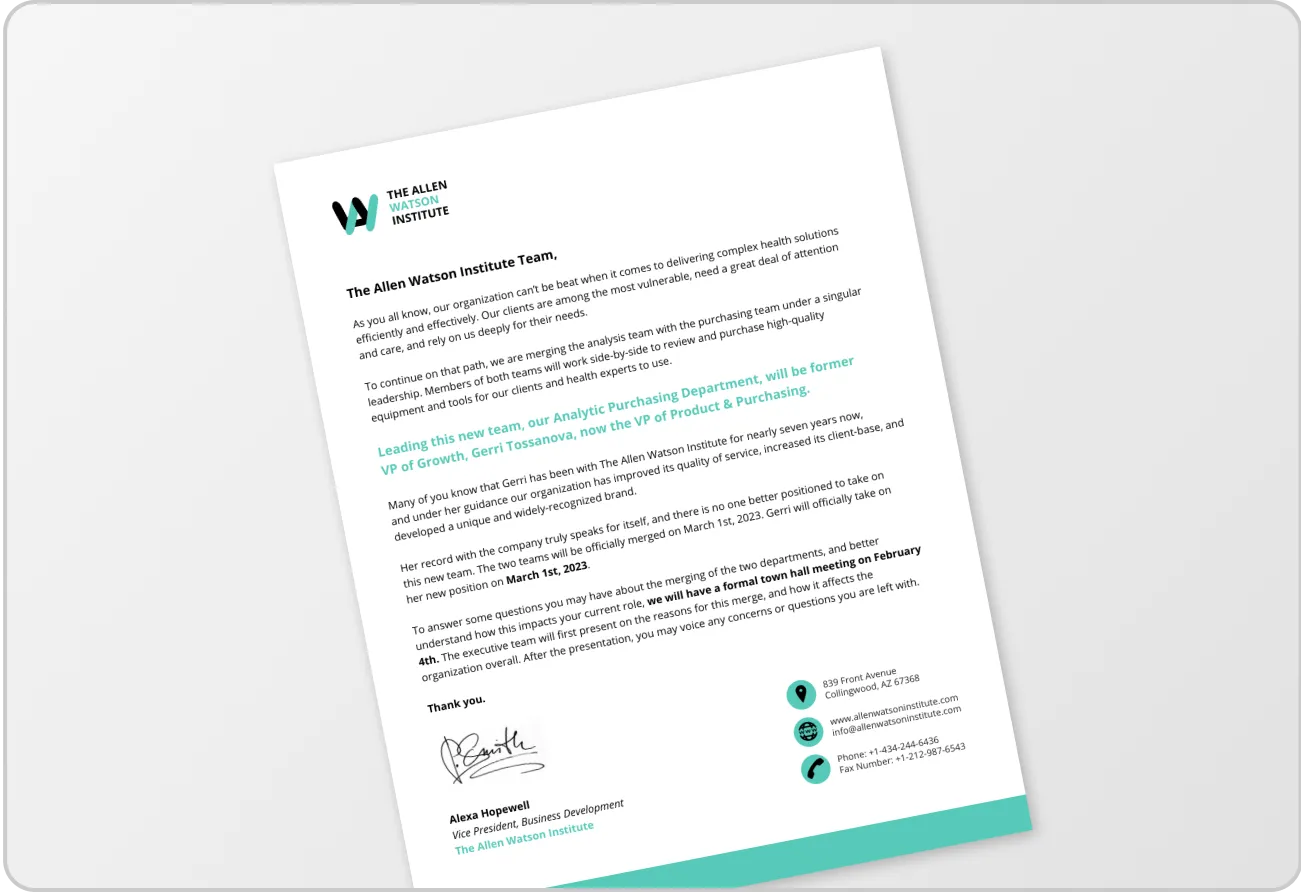When I first started working on the Venngage newsletter, the biggest challenge was creating the visuals. As a writer who only knew how to give design feedback in two phrases — “this looks good” and “something feels off here,” I have mostly steered clear from designing.
However, AI tools for graphic designing have helped me overcome the design jitters. I provide a specific prompt and get custom designs in seconds. It’s then easy to edit the design.
If you too, like me, have just two brain (read design) cells, this blog post will help you. I have discussed 31 AI tools for graphic design. Plus, I will share some tips on how to integrate these AI design tools into your everyday workflow.
Why AI for graphic design?
AI graphic design tools have made it so much easier to generate graphics of any sort. A design that would have taken hours to finish in the pre-AI era (especially for the non-designers), can now be finished in seconds. Here are some of the most significant benefits of using AI for graphic design:
- Simple task automation: Handle repetitive tasks such as resizing images, removing backgrounds, or adjusting color schemes so you can focus better on creative tasks
- Enhanced efficiency: Speed up the design process by automating time-consuming activities, enabling faster project completion and reducing the effort needed for tedious tasks.
- Better creativity: Get inspired through AI-generated ideas and styles, expanding creative possibilities and pushing the boundaries of traditional design approaches.
- Quick personalization: Tailor designs to specific audiences or clients by analyzing preferences and past interactions, ensuring that each project is uniquely suited to the target audience
Our evaluation methodology
Here are the factors the Vennage team looked at while selecting the best AI tools for graphic design:
- Ease-of-use: This is our top priority when evaluating AI graphic design tools. Even the most feature-packed tool loses its value if it’s too difficult to navigate or use. We analyzed how intuitive the interface was, how quickly we could get started with no prior experience, and how efficiently key tasks could be completed.
- Features: We looked at the range and depth of features each tool offers. From basic design capabilities to advanced AI-driven functionalities like auto-layout adjustments, prototyping, and text-to-design features, we explored what sets each tool apart and how these features enhance the design process.
- Pricing: Affordability plays a crucial role in tool selection. We compared the pricing structures of each tool — whether it offered free trials, affordable plans for small teams, or premium packages. The focus was on understanding the value provided for the cost, ensuring you get the best ROI.
- Integration capabilities: Seamless integration with other platforms and tools can streamline your design workflow. We evaluated how easily each tool connects with popular platforms like Adobe, Figma, and team collaboration software, allowing users to work without disruption.
- Overall design quality: The final output matters. We assessed the overall design quality produced by each tool, including how well the AI manages layouts, visual balance, and design aesthetics, ensuring that the tools deliver professional-grade results.
Top 31 AI tools for graphic design
Here, I have discussed the top 31 AI tools for graphic design for different use cases. Let’s explore their features, pros and cons and pricing.
1. Venngage
I remember creating an event flyer in Word a few years ago and almost crying out of frustration. Right from finding copyright-free images on Google to adding shapes, filling colors, adding the background color and adjusting text, everything took so much time.
However, with Venngage, I don’t have to create designs from scratch. I add a detailed prompt, customize the AI design and download it in the preferred format. There’s also an option to share the design links with others for quick collaboration.
For me, the best part about Venngage is the easy customization. Once the AI tool generates the design, I can replace the icons, images and text in a single click. It’s also easy to change the color theme by exploring new palettes, add new fonts and apply brand assets.
Plus, the AI tool can also improve the text. Click the AI icon on the top bar and ask AI to refine your text and fix grammar issues.
Key features:
- My Brand Kit to automatically apply brand logos, color palette and fonts to visual assets
- Built-in accessibility features to ensure your designs can be viewed by people with visual impairments
- A visual library of 40,000 icons and illustrations (including 2000+ diverse icons) to create aesthetic designs
- AI-enhanced copywriting to create visuals with meaningful messages
Pros:
- Converts ideas into visuals in minutes
- Offers a user-friendly interface for beginners to create stunning designs
Con: It has limited offline functionality.
Pricing: Free trial; premium plans start at $19/month.
2. Designs.ai

Designs.ai is a creative suite that enables you to create AI images, logos, sketches and even videos with text prompts. You can also generate unique designs for book covers, memes and event banners using pre-designed templates. I liked experimenting with different art styles, such as 3D, anime and digital art to find design inspiration.
Key features:
- Image resizing for different platforms
- Content library with millions of clips and images
- Object or text removal from images
Pros:
- Works across different devices and browsers
- Allows you to create unlimited design projects
Con: According to some users, the payment subscription terms are unclear.
Pricing: Free plan; premium starts at $29 per month.
3. Adobe Sensei

Adobe’s Sensei is an AI-powered design suite integrated into Adobe’s Creative Cloud applications like Photoshop, Illustrator, and Premiere. The key purpose of Adobe Sensei is to automate design workflows. It can automate tedious tasks, such as refining the color and tone of the images based on their themes. You can also use Adobe Sensei for layout adjustments, facial recognition in images, and creating custom design elements.
Key features:
- Automatic data collection to create personalized campaigns
- Main subject selection in images in Photoshop and Illustrator
- Background removal from images without manual masking
Pros:
- Speeds up the creative workflow with features like Generative Fill and Smart Selection
- Ensures consistency across all designs
Con: You need some technical knowledge of Adobe Photoshop or Illustrator to use Adobe Sensei effectively.
Pricing: $29 per month
4. Adobe Express

Need a user-friendly yet efficient design tool for simple design tasks, such as creating photo collages or removing image backgrounds? Adobe Express has you covered. Its AI photo editor helps scale, resize, filter and enhance images. You can also add text overlay in a few clicks and resize visual assets using AI.
Key features:
- Slides to adjust image contrast, brightness and saturation
- Online video editor to trim or crop videos
- Royalty-free Adobe images and soundtracks to create professional images and videos
Pros:
- Offers a clean, intuitive interface, making it easy for beginners to create professional-looking designs
- Provides a wide range of customizable templates for social media posts, flyers, logos, and more
Cons: The free version offers basic functionalities.
Pricing: Free trial for 30 days; premium plan starts at $9.99 per month.
5. PromeAI

If you’re looking for a way to simplify your creative AI art workflow, PromeAI is a solid choice. With its smart AI-powered tools and a versatile library of C-AIGC design styles, it helps you produce eye-catching images, illustrations, videos, and more—without needing to start from scratch each time.
Key Features
Sketch Rendering: Convert hand-drawn drafts or CAD blueprints into polished renders.
Image & Video Generator: Generate high-quality images or videos with multiple artistic styles.
HD Upscaler: Experience astonishing high-definition upscaling.
Pros
Zero manual masking – AI automates edits like background removal.
Style consistency across outputs for branding projects.
Con: Mobile app lacks full features.
Pricing: Base Plan ($29/month), ideal for Beginners
6. Autodraw

Autodraw by Google reminds me of good’ol days of drawing in MS Paint. However, Autodraw makes drawing more fun with its AI recommendations. It can predict what you’re trying to sketch and offers better versions of the object on the top. This app works great for students for creating project images.
Key features:
- AI drawing suggestions to guess what you are drawing and offers refined, professional-looking suggestions
- Accessibility across different devices, including smartphones, tablets and laptops, without requiring downloads or installations.
- Growing art library with sketches of famous artists to ensure diverse options for visual creations.
Pros:
- Offers a user-friendly interface that anyone can navigate easily.
- Completely free with no hidden costs or premium tiers.
Cons: It does not support creating professional images or visuals
Pricing: Free
7. Uizard

If you are a website or UI/UX designer who likes to generate hand-drawn sketches for the traditional feel, Uizard can be a good design tool to try. It converts your sketches and text prompts into digital UI/UX prototypes and wireframes. This helps accelerate the design-to-development process and enables teams to quickly iterate on ideas. It even turns screenshots into AI-powered design mockups for faster project completion.
Key features:
- Wireframe scanner to transform your hand-drawn wireframe sketches into digital designs in no time at all
- New screen generation for existing projects. This improves design scalability
- Instant theme generation for projects
Pros:
- Speeds up prototyping with AI automation
- Allows non-designers to participate in the design process
Con: It has limited advanced design customization for complex projects.
Pricing: Free plan; paid plans start at $19 per month.
8. Looka

Starting a new business and need inspiration for brand logo designs? You can try Looka! It is an AI logo generator. You can enter your company name and select designs that represent the business name. Looka will then generate custom logos tailored to your style. I liked its logo mockup feature that shows how the logo would appear on the website, brand merchandise and social media posts.
However, the tool usually creates simple logos with an icon and your business name. If you are looking to design aesthetic logos, Looka might not work well for you.
Key features:
- AI-driven logo creation based on user preferences
- Full branding kit including logos, color schemes, and typography
- Ability to customize logo designs to match brand personality
Pros:
- Offers different types of logos based on industry and style
- Provides full brand kits with logos, business cards and more
Con: It offers limited editing options to customize the logo.
Pricing: Free trial; paid packages for logo creation start at $20.
9. Let’s Enhance

As the name suggests, Let’s Enhance is an AI-powered image enhancement tool that converts your blurry and low-resolution images into high-quality visuals. With Let’s Enhance, You can upscale your pictures up to 16x without losing quality. This tool works better for businesses who want large-scale images for billboards, posters, or digital ads. It can also work great for product photography as it ensures all the intricate details of your product gets captured perfectly.
Key features:
- AI image generation from text prompts
- AI image upscaling for printing
- Batch processing for multiple image enhancement
Pros:
- Enhances textures and details in images
- Works well for large print projects and e-commerce images
Con: It offers limited free options for large-scale projects.
Pricing: Free for a limited number of images; paid plans start at $9 per month.
10. Khroma

If you struggle to find the suitable color combinations for your design, Khroma can help you. It is an AI color palette generator that creates multiple color palettes for you to choose from. I like how you test the color combinations for text, gradients and products. This way, you can easily pick the right colors for your website or visuals. However, selecting 50 preferred colors initially can be a bit too much.
Key features:
- AI-driven color recommendations based on personal preferences
- Hex code can be easily copied so you can apply the accurate colors on any design
- Supports color harmony rules for brand consistency
Pros:
- Offers personalized color suggestions to create professional designs
- Helps maintain brand consistency with preselected palettes
Con: Khroma is limited to color palette generation and doesn’t have advanced design features.
Pricing: Free
11. Remove.bg

Remove.bg is a simple AI-background remover for everyday use. You can remove the background from your existing images and add more aesthetic backgrounds that go well with your designs. Remove.bg helps experiment with transparent, white, colored, or creative backgrounds for product photography, marketing visuals, or social media content. You can even isolate subjects from their backgrounds with just a few clicks.
Key features:
- AI-powered automatic background removal
- Ability to process images in bulk for high-volume tasks
- Integrated tools for adding new backgrounds or refining edges
Pros:
- Fast and accurate background removal
- Ideal for creating product images and portraits
Con: It is limited to background removal, with no advanced editing features.
Pricing: Free for low-resolution images; paid plans start at $9 for 40 credits per month.
12. Canva

Canva is a popular AI design tool for generating creative visuals. With its Magic Studio, you can resize visuals, convert them into different formats and reimagine your designs. It also allows selecting any object in an image and resizing or repositioning it. Want to create more interactive designs? Canva’s Magic Animate tool can add transitions to your designs.
Key features:
- AI-assisted background removal and Magic Resize for image upscaling
- Extensive template library for different design categories
- Drag-and-drop design interface for quick editing
Pros:
- Accessible for beginners with a range of templates
- AI tools speed up design processes
Con: The majority of AI features in Canva are available in paid plans.
Pricing: Free plan; paid plans start at $12.99 per month.
13. Sketch2Code

Sketch2Code by Microsoft is an AI tool designed to convert hand-drawn sketches into fully functional HTML code. This tool allows designers to easily transition from concept sketches to working web designs, saving time and effort in the early design stages. Sketch2Code utilizes machine learning to interpret hand-drawn UI elements and translates them into code, making it an ideal tool for web developers looking to speed up their workflow.
Key features:
- AI-powered conversion of sketches into HTML code
- Generates responsive web designs from sketches
Pros:
- Supports various hand-drawn UI components (buttons, forms, etc.)
- Reduces time spent on front-end development
Con: It offers limited to basic UI elements, may need further refinement in coding.
Pricing: Free
14. DreamStudio

DreamStudio is an AI image generator powered by the Stable Diffusion model, which allows you to create high-quality, custom images from simple text prompts. Whether you’re working on creative projects or need unique visuals for branding, DreamStudio provides powerful tools for image generation.
Key features:
- Multiple AI models, including Flux, Midjourney, Runway, Pika, Claude, Grok and Luma Dream Machine to create high-quality images
- Machine learning visualization for projects
Pros:
- Creates detailed, high-quality visuals for marketing and design
- Great for generating unique artwork with minimal effort
Con: Some users say that the pricing is a bit on the higher side.
Pricing: Free for basic use; credits required for extended usage.
15. Fontjoy

Fontjoy is an AI-based tool that simplifies the process of selecting complementary font pairings for design projects. By analyzing the characteristics of thousands of fonts, Fontjoy helps designers find the perfect balance between different typefaces, ensuring that their designs have a professional and polished appearance.
Key features:
- AI-powered font pairing suggestions to create visually appealing projects
- Thousands of fonts analyzed for compatibility
- Customizable to match specific design needs
Pros:
- Helps designers find the perfect brand font pairings
- Saves time by automating font selection
Con: Fontjoy is limited to font selection and cannot create designs
Pricing: Free
16. Piktochart AI

Piktochart is an AI design generator that quickly transforms text prompts into visually appealing infographics, presentations, and other marketing visuals. You can use it to create brochures, social media posts, infographics, pitch decks and other designs. Want to create a visual with heavy text? Upload your image on Piktochart and the AI tool will automatically analyze the text and adjust the design layout.
Key features:
- AI-driven infographic and presentation creation
- Pre-designed templates for a wide range of industries
- Customization options for fonts, colors, and layout
Pros:
- Simplifies the process of creating visual content
- Easy-to-use, even for non-designers
Con: It might not work well for complex visuals and the paid plan can be expensive for smaller teams and individuals.
Pricing: Free plan; paid plans start at $29 per month.
17. ClickUp

While ClickUp is not a graphic design tool per se, it automates workflows and design project management to enhance your graphic design process. You can brainstorm graphic design ideas using whiteboards, create mind maps and visualize projects for better efficiency. It also lets you annotate images and videos so you can provide more contextual feedback on design assets.
Key features:
- Customizable dashboards to track the progress of different graphic design projects
- Collaborative whiteboards to collaborate on ideas in real time
- Pre-built templates for various projects to help users get started quickly
Pros:
- Offers extensive customization options to fit different workflows and team needs
- Helps automate repetitive tasks, improving efficiency and reducing manual work
Con: ClickUp’s user interface can be complicated to understand initially.
Pricing: Free plan; paid plans start at $10 per month.
18. DALL•E 3

Dall•E 3 is the latest text-to-image generator by OpenAI. It can understand and process complex, nuanced text inputs. Compared to its predecessors, DALL•E 3 interprets prompts with greater accuracy, delivering images that closely match the intent of the user’s description. You can give it detailed and even abstract prompts, and it generates visuals that are contextually aligned.
Key features:
- Customization and style control to generate aesthetic images
- Inpainting and editing capabilities that allow easy object removal and image enhancement
- Integration with ChatGPT for a more collaborative design process
Pros:
- Generates professional-quality artistic images in no time
- Offers diverse style options to boost creativity
Con: The tool requires high computing power and may delay image processing.
Pricing: $20 per month as part of ChatGPT Plus.
19. Midjourney

Midjourney is one of the most popular Generative AI tools. You can access it via the Discord server or its app. Plus, Midjourney gives four image options to choose from. You can further add text prompts to refine the images, change the style, or remove an element.
Key features:
- Style customization, including anime, futuristic and photorealistic
- Multiple generation modes — Fast, Relax and Turbo to meet your design needs
- Image uploading to share reference and enhance the accuracy of the output
Pros:
- Has a large community of creators and designers to get feedback
- Simple, chat-like interface that works well for non-technical users
Con: It sometimes produces images with distorted shapes and text.
Pricing: Paid plans start at $10 per month.
20. Jasper.ai

If you are looking for a comprehensive AI marketing solution, try Jasper.ai. Its AI image suite creates personalized marketing images within minutes. You can upscale, enhance, resize and reimagine images with just a single click.
Jasper.ai’s Marketing Editor helps create custom marketing documents that align with your brand style guidelines. You can add both text and images directly within the editor.
Key features:
- Automated visual branding to launch campaigns faster
- Brand voice configuration to ensure consistent tone and style for all campaigns
- AI-powered copywriting for landing pages, social media posts, ad banners, etc.
Pros:
- Expedites the writing process, allowing users to produce content more quickly and efficiently
- Simplifies design workflows by generating high-quality designs and copy
Con: Jasper is more useful for copywriting and sometimes generates basic visuals.
Pricing: Premium plans start at $49 per month.
21. Framer

Framer is an AI design and prototyping tool that helps you generate responsive websites from specific text prompts. With its wide variety of templates and intuitive design interface, Framer allows you to create professional, modern websites without needing extensive coding knowledge. The best part is that Framer offers over 1,000 website templates across different themes, including business, portfolio, agency and 3D.
Key features:
- Built-in CMS to publish blog posts and job listings
- AI text translation and rewriting to create tailored websites
- AI style feature to ensure consistent writing style across the website
Pros:
- Allows users to build professional websites without any coding experience
- Lets you customize websites with ease by modifying layouts, colors and fonts
Con: It does not offer eCommerce feature for websites.
Pricing: Starts at $10 per month per website.
22. Microsoft Designer

Microsoft Designer is another AI design tool that converts text prompts into social media graphics, logos and other visuals. It offers three design options. Its ‘Create with AI’ feature helps generate personal avatars, seasonal wallpapers, coloring pages and other designs with AI. You can remove backgrounds, enhance images and add frames with AI.
Key features:
- Blank canvas to build designs from scratch, giving you full control over every element
- AI-generated design suggestions based on your input to enhance your designs
- Integrates with other Microsoft products, such as PowerPoint and Word, allowing for easy transfer of visuals across platforms
Pros:
- The simple drag-and-drop interface makes it easier for beginners to generate and edit AI designs
- Offers a wide variety of templates for quick and easy design creation
Con: While the AI-generated options are convenient, there’s less room for deep customization.
Pricing: Free
23. Taskade

Taskade is not particularly a graphic design tool but it helps boost creativity and enables a smooth graphic design process. You can generate visual mind maps and project boards to manage graphic design ideas. Plus, teams can collaborate in real time to finalize visual assets.
Key features:
- Collaborative project boards for quick feedback and design production
- Task management features to manage graphic design projects
- Customizable templates to tailor design workflows and improve efficiency
Pros:
- Automates project management so design teams can focus more on creative tasks
- Offers custom AI agent for creative content creation
Con: It does not support creative tasks like AI image generation or custom branding.
Pricing: Free; premium plans start at $20 per month.
24. Bing Image Creator

Bing is a free AI image generator developed by Microsoft that leverages the DALL•E AI model to create custom images from simple text prompts. If you’re looking for a straightforward tool to generate photorealistic images, Bing is worth trying. It provides four image variations for each prompt, encouraging creativity and exploration. Additionally, you can gain inspiration by browsing through designs created by other users, helping to spark new ideas.
Key features:
- Powerful DALL•E AI model for generating high-quality custom images
- Text-to-image adjustments for more precise results
- Image customization directly within the platform for further refinement
Pros:
- Allows users to track and reuse previous image prompts
- Works directly from your browser for convenience
Con: It lacks advanced image editing and refinement capabilities.
Pricing: Free
25. Plus AI for Google Slides

Plus AI is a plugin for Google Slides that automatically generates content and design elements for presentations. You can use it to create pitch decks, client proposals, training presentations and even strategy reports. Simply add a prompt and it generates a presentation from scratch. If you want to refine an existing presentation, upload your files in PDF, DOC, or TXT format.
Plus AI also allows you to create custom presentation templates that you can directly use in Google Slides.
Key features:
- Presentation creation in multiple languages
- Custom instructions before generating the presentation
- Text elaboration, summarization, optimization and translation
Pros:
- The Preset library helps access frequently used prompts
- Export directly from Google Slides into PowerPoint or PDF
- Generate, edit, and reformat presentations using AI
Con: Custom branding option is available in the paid plan
Pricing: Free plan, paid plan starts at$15 per month
26. SlidesGo

SlidesGo is an AI-assisted platform that helps you create presentations with a simple text prompt. Just add your topic and the presentation will be ready in minutes. SlidesGo offers a wide range of illustrations, icons, and templates designed to enhance presentations. You can also customize the presentation by replacing the text, icons, images or background color.
Key features:
- SlidesGo themes integration with Google Slides to generate engaging presentations
- Unique design styles for presentations, such as Doodle or artistic elements, for a creative touch
- PDF download and link sharing options for quick access and collaboration
Pros:
- Offers diverse themes and templates for visually impactful presentations
- Easy to use, with direct integration to Google Slides
Con: It offers limited interactive elements for presentations,
Pricing: Starts at $5.99 per month.
27. Tome

Tome is an AI presentation generator that turns text into engaging and visually cohesive slide decks. It transforms text inputs into engaging, visually coherent slide decks. I like how it can automatically process insights from sales calls and add them to the presentations for better decision-making. Tome also automates slide layouts based on sales data and allows you to embed interactive prototypes and media, making presentations more dynamic.
Key features:
- Presentation analytics tracking to analyze how much time readers are spending on each page
- Automated layouts based on sales data
- Automatic branding elements application to create personalized presentations
- AI-generated charts for effective data visualization
Pros:
- Leverages the Stable Diffusion model to create unique images tailored to your presentation needs
- Saves time by generating slide layouts automatically based on relevant data
Con: Tome is available only for enterprises.
Pricing: Premium plans start at $20 per month.
28. Pebblely

Want to add an aesthetic appeal to your product images? Pebblely can be an excellent tool to try. It is an AI-powered product image generator that generates professional-quality product images. Simply add multiple product images on the canvas and Pebblely will create an aesthetic background that matches your brand guidelines.
Key features:
- Bulk logo and badge application for images to automate the workflow
- Image size extension feature enables users to reuse images across multiple platforms
- 40+ background themes to make your products more visually appealing
- Option to upload reference images for accurate designs
Pros:
- Offers 40 free photos every month
- Creates product images that reflect your brand guidelines
Con: It might take some time to understand how to place multiple product images on the canvas.
Pricing: Premium plans start at $19 per month.
2
29. Prisma Labs
One common issue with image enhancement is that the main object often appears blurry or has distorted borders after editing. Prisma Labs addresses this problem with its advanced AI-powered editing tools. You can modify the foreground and background separately, ensuring that both elements look neat and professional, free from common editing distortions
The platform offers two main applications: Prisma for basic image enhancements and Lensa for more creative and detailed editing.
Key features:
- One tap background replacement and face retouch
- Pro editing tools to enhance images as per your preference
- 700+ art and portrait styles to improve your images
Pros:
- Enhances photos with just one click, streamlining the editing process
- Boosts creativity with pro editing tools
Con: While the basic tools are available for free, access to advanced features, filters, and tools requires a paid subscription.
Pricing: Not available
30. OpenArt.ai

OpenArt.ai is a versatile AI art generator for creating images from text or visual prompts. With its style transfer tool, you can apply any style (anime, illustration, 3D, photography, etc.) to enhance your images. The best part is that you can train a personal AI model to create customized designs.
Key features:
- Slider to control how much of the style is applied, giving you more creative control
- Drag-and-drop editing options to tweak images easily
- Character creation from text description or images
Pros:
- Allows detailed customization of styles and designs, giving users creative control
- Can be used for a wide range of projects, from anime and cartoons to unique artistic designs
Con: It could be expensive for individuals or small business owners who don’t need AI-generated art frequently.
Pricing: Premium plans start at$15 per month.
31. Fronty

Fronty is an AI graphic design solution that converts uploaded images or sketches into HTML/CSS code. This speeds up the design-to-code process and makes it easier to generate websites from design mockups. Fronty also has an online editor that helps you launch websites on its server and edit the layout, content or design without any coding experience required. Fronty works best for editing websites. If you are planning to create your own website.
Key features:
- Image optimization for quick website loading
- Responsive and mobile-friendly websites generated through AI
- Custom domain registration and website hosting
Pros:
- Helps generate websites with no coding experience
- Makes it easier to focus on the website design and aesthetic without getting into the technical aspect
Con: It does not allow users to create wireframes.
Pricing: Free; premium plan starts at $4.52 per month.
32. Ideogram.ai

Ideogram.ai is a Generative AI design tool, similar to Midjourney and Dall-E. You can create realistic human and nature illustrations, brand logos and custom t-shirt prints. Plus, its tile feature enables you to generate images with seamless borders and textures. Want to generate multiple images in one-go? Upload a spreadsheet with prompts and Ideogram will generate images in batches.
Key features:
- Unlimited canvas to generate, edit and organize images
- MagicFill feature to modify and extend images
- Custom color palettes for specific themes or projects
- Background removal feature for images
Pros:
- Image uploading for refinement
- Option to hide your images from public view
Con: Ideogram.ai can be unreliable for complex designs.
Pricing: Free plan; premium starts at $7 per month.
33. Freepik’s AI Background Remover

When it comes to streamlining your design process, Freepik’s AI Background Remover is an essential tool—especially for small businesses and solo creators who need clean, professional visuals fast. Whether you’re prepping product photos for an eCommerce site, creating marketing content, or just need transparent PNGs for presentations, this tool makes background removal effortless.
Key Features:
- One-click background removal using AI
- Built-in image editor for touch-ups post-removal
- Batch processing for multiple images
- Seamless integration with Freepik’s AI ecosystem
Pros:
- Removes backgrounds in seconds with near-perfect accuracy
- Great for product images, profile pictures, and marketing graphics
- No design skills or software downloads needed
Cons:
- Limited to background removal—doesn’t support advanced image editing features like object replacement
- Best results with high-contrast subjects
Pricing:
- Free version available with limited exports.
- Full access included in Freepik Premium subscription.
Tips for integrating AI into your graphic design workflow
Now that you know the top AI graphic design tools, how do you integrate them into your routine work? Let’s understand:
- Automate the basics: Use AI-powered tools like Venngage for quick tasks like infographic generation or custom branding. For example, if you’re working on social media graphics, you can let AI automate layout adjustments for different platforms, freeing you to focus on creative elements.
- Collaborate Smarter: Leverage AI collaboration tools like ClickUp or Taskade to keep everyone on the same page. Create mind maps or whiteboards to organize feedback in real time.
- Incorporate AI at the Ideation Stage: Integrate AI tools like Khroma to generate color palettes or Uizard to create digital wireframes from hand-drawn sketches. This is especially helpful if you’re short on time but want to get the ideation process going quickly. Let the AI take care of the initial groundwork, and you can refine and tweak the final details.
Upscale Images with Ease: Instead of manually adjusting resolution, integrate tools like Let’s Enhance into your workflow to increase image quality without losing details. This comes in handy for print projects where clarity is crucial.
Example Workflow: Let’s say you’re tasked with designing a brand’s new social media campaign. Start by generating a set of design assets like logos and images using Venngage and MidJourney for visuals. Then, use templates to pull it all together into cohesive social media posts. Finally, use Remove.bg to clean up product images before sharing everything with your team on ClickUp for review.
Create stunning designs with Venngage
You don’t need technical skills to create professional designs anymore. All thanks to AI graphic design tools that can easily generate images, videos and even websites from simple prompts or hand-drawn sketches.
However, with so many tools (all with their unique features), it can be difficult to pick the best one. Start with assessing your design skills and requirements. If you are a beginner who wants to create simple designs, go with a simple and user-friendly tool. For professional designers, AI design automation tools might work better.
If you were to ask me, Venngage works for everyone. It has a simple interface that requires you to add text prompts. Venngage’s AI takes care of the rest. Plus, it automatically applies branding elements so you don’t have to spend hours aligning your visuals with brand guidelines.
If you’re looking to elevate your design work, Venngage is a great place to start. Sign up for a free trial and see how AI can help streamline your design process and boost creativity.