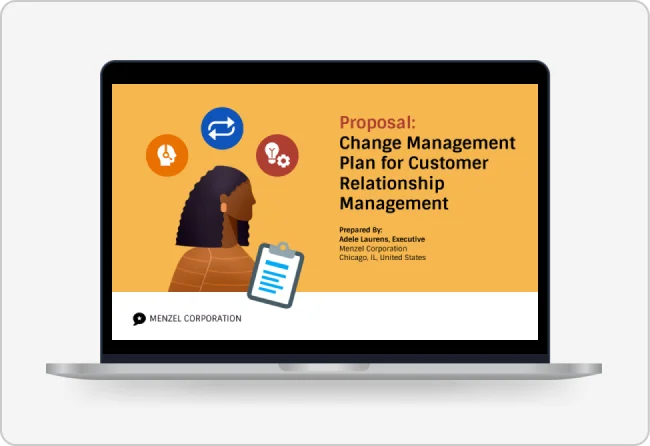Free AI SWOT Analysis Generator
Enhance your strategic planning with ease. Our AI-powered SWOT Analysis Generator delivers customized analyses in a few simple steps. Input your business details, and let AI identify key strengths, weaknesses, opportunities, and threats.
Browse through SWOT Analysis Templates
Explore popular designs
How to write a prompt that generates the SWOT analysis you want?
Define your focus: Clearly specify the project or business area (e.g., product launch, marketing strategy) to ensure the AI identifies relevant strengths, weaknesses, opportunities, and threats.
State your goals: Outline the main objectives, such as enhancing market position or evaluating competition, to guide the AI in generating a strategic and meaningful analysis.
Mention key stakeholders: Mention the teams, departments, or partners involved, so the AI can assess strengths and weaknesses based on available resources and organizational structure.
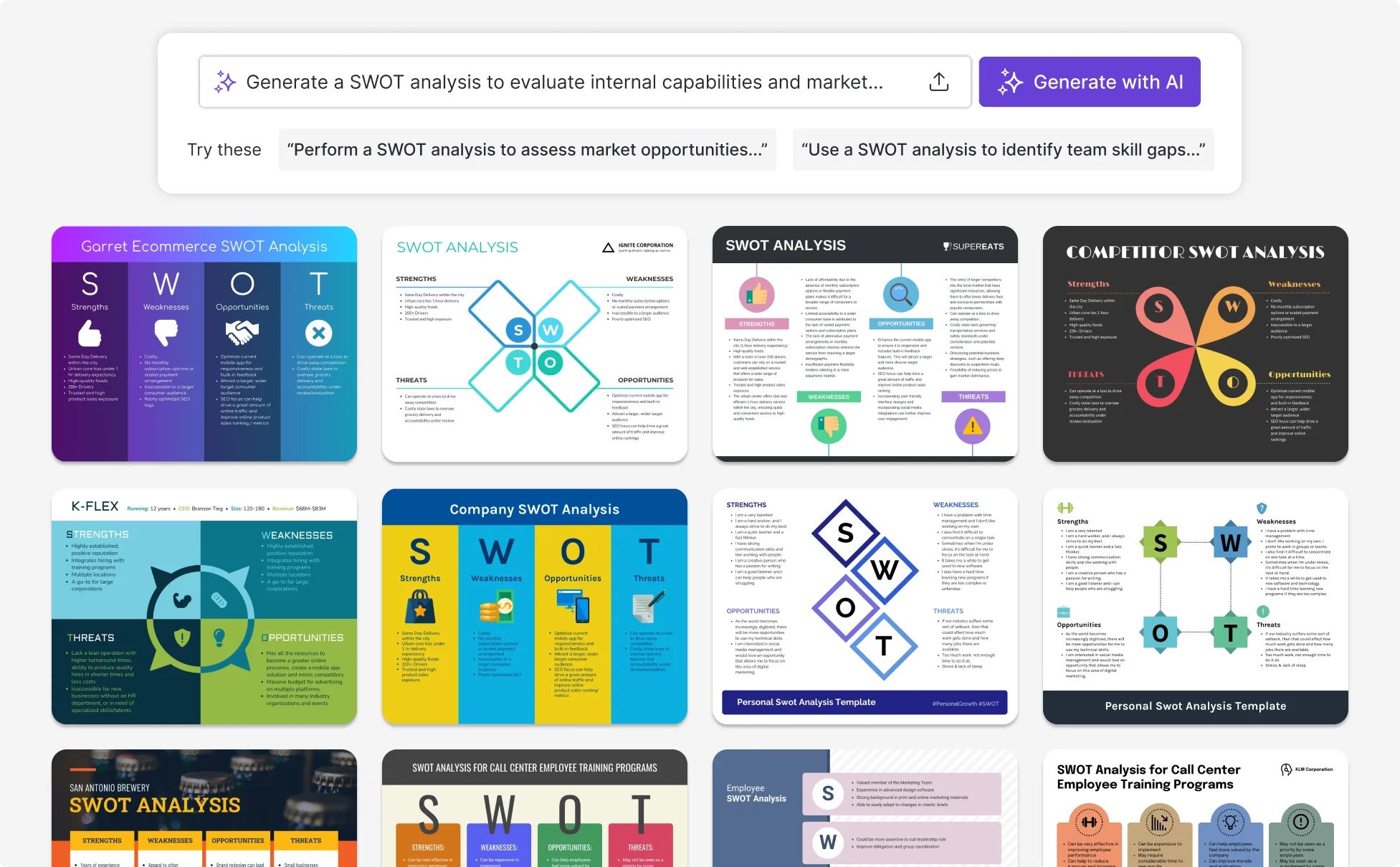
Sample prompts you can modify and use
“Generate a SWOT analysis to evaluate internal capabilities and market challenges for launching a new smart home device.”
“Perform a SWOT analysis to assess market opportunities and competitor risks for a six-month social media marketing campaign.”
“Use a SWOT analysis to identify team skill gaps and project risks associated with the upcoming mobile app development project.”
“Carry out a SWOT analysis to evaluate market entry barriers and customer engagement strategies for expanding into the European market.”
How to create a SWOT analysis in under 5 minutes?
Step 1
Identify Project or Business Area
Identify the specific project, product, or business area you wish to analyze. A clear focus ensures that the SWOT analysis is both relevant and actionable.
Step 2
Define Key Objectives
Outline the main objectives you aim to achieve. Clear goals will guide the assessment of strengths, weaknesses, opportunities, and threats, making the analysis more strategic.
Step 3
Write A Concise AI prompt
Craft a concise prompt for the AI tool, including essential project details and focus areas like market trends or competitor insights. This ensures accurate, targeted analysis.
Step 4
Review The AI-Generated SWOT Analysis
Review the AI-generated SWOT to verify that it aligns with your objectives. Make any necessary adjustments to improve clarity and ensure the insights are relevant.
Step 5
Save and Share Your Analysis
After finalizing the SWOT analysis, save it for easy reference. Share it with your team or stakeholders to inform strategic decisions and foster collaboration throughout the project.
Effortlessly generate your SWOT analysis in minutes
Creating a SWOT analysis often involves detailed evaluations of internal and external factors impacting your business or project. This process can be time-consuming and complex.
Our AI SWOT Analysis Generator simplifies this task. Just enter your business or project details, and the AI will quickly produce a thorough SWOT analysis. Using advanced algorithms, it identifies critical strengths, weaknesses, opportunities, and threats, delivering actionable insights to support strategic decision-making.
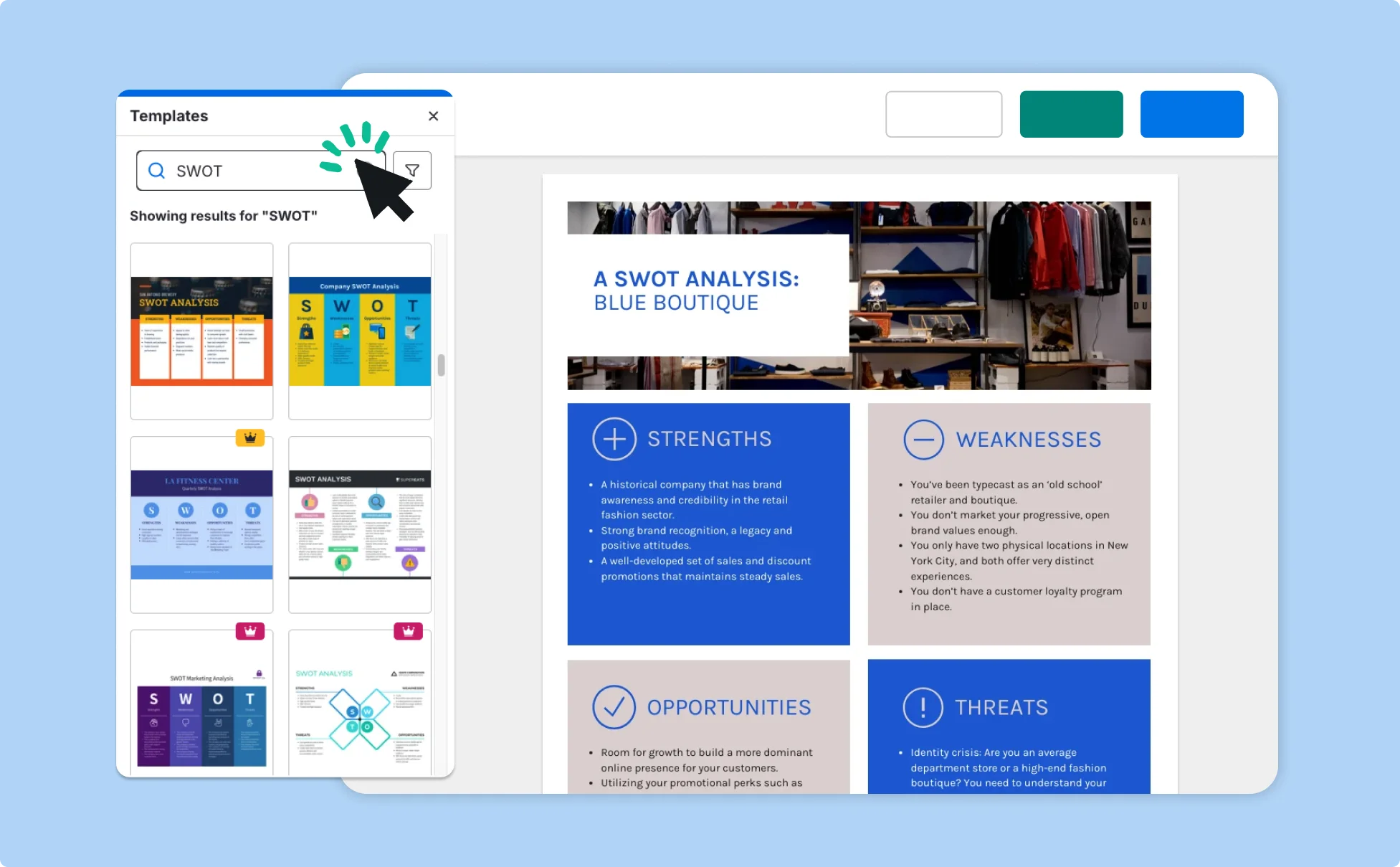
Personalize your SWOT analysis for maximum impact
Venngage’s powerful editing tools provide extensive customization, enabling you to tailor your SWOT analysis to your specific business goals and industry context.
Easily adjust the analysis depth, focus on key areas, and integrate your company’s branding to create a personalized SWOT that aligns seamlessly with your overall strategy.
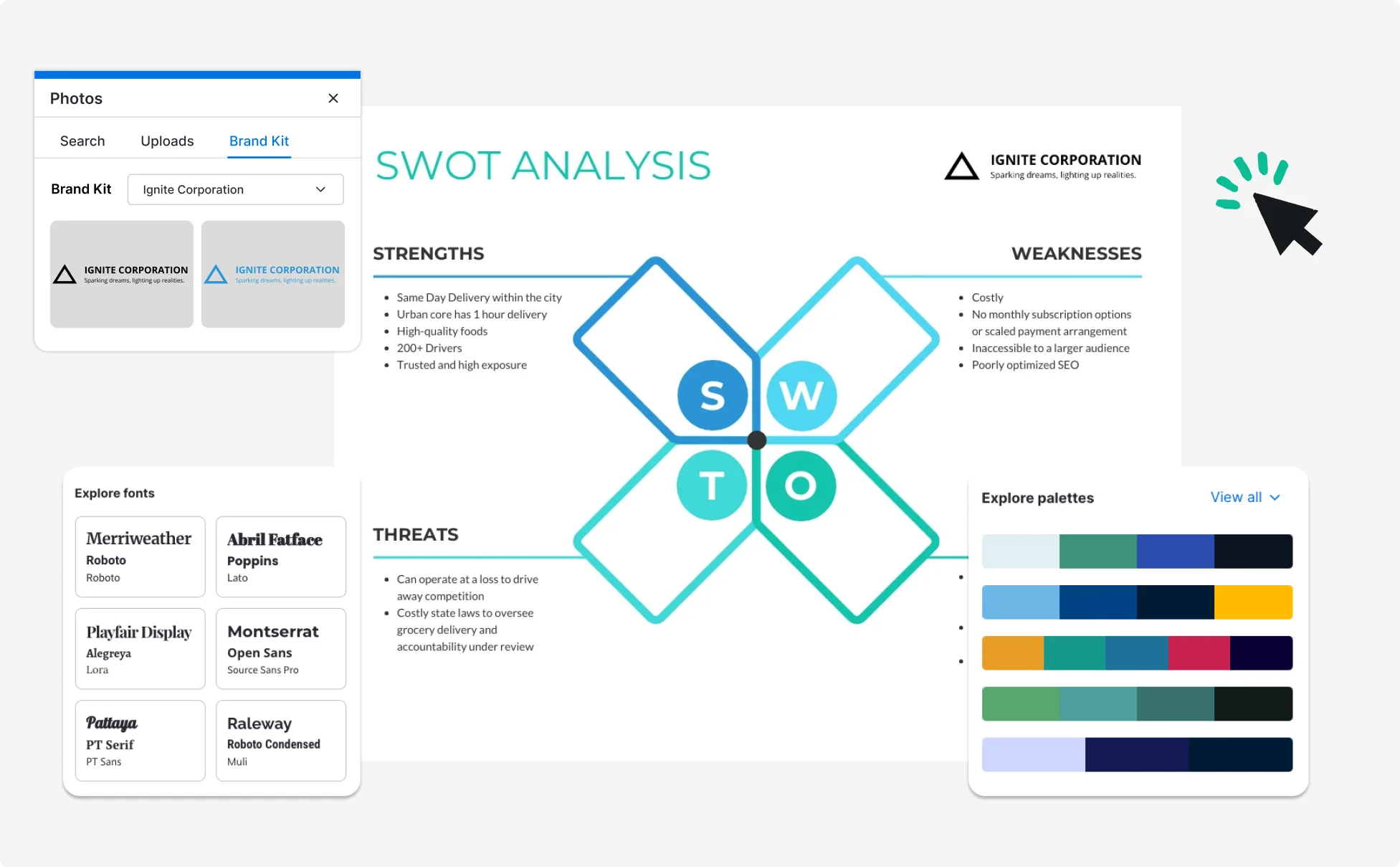
Speed Up Your SWOT Analysis with AI Automation
Streamline your SWOT analysis process with our AI Generator, which reduces the time needed to identify strengths, weaknesses, opportunities, and threats by automating repetitive tasks.
Instead of getting lost in research and manual assessments, let the AI handle the details, so you can focus on leveraging insights for informed strategic decisions.
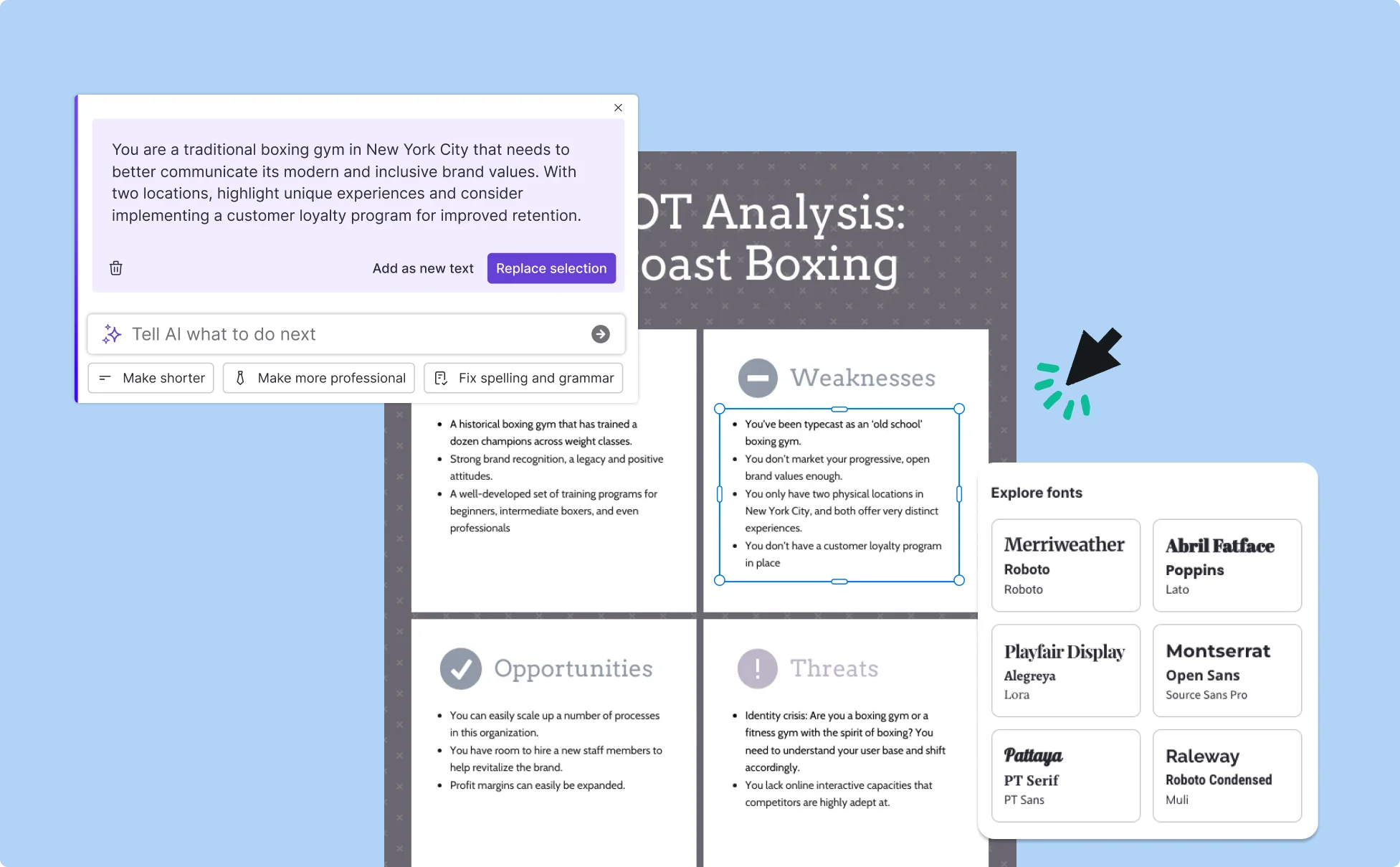
Fuel Your Creativity with AI-Powered Design Tools
Venngage is your one-stop shop for creating impactful presentations, infographics, reports, and more. It's a favorite among professionals, educators, and marketers for a reason:
AI Branding Automation
Instantly extract brand colors, fonts, and styles. Auto-apply your logo and visual identity to every design for seamless brand consistency.
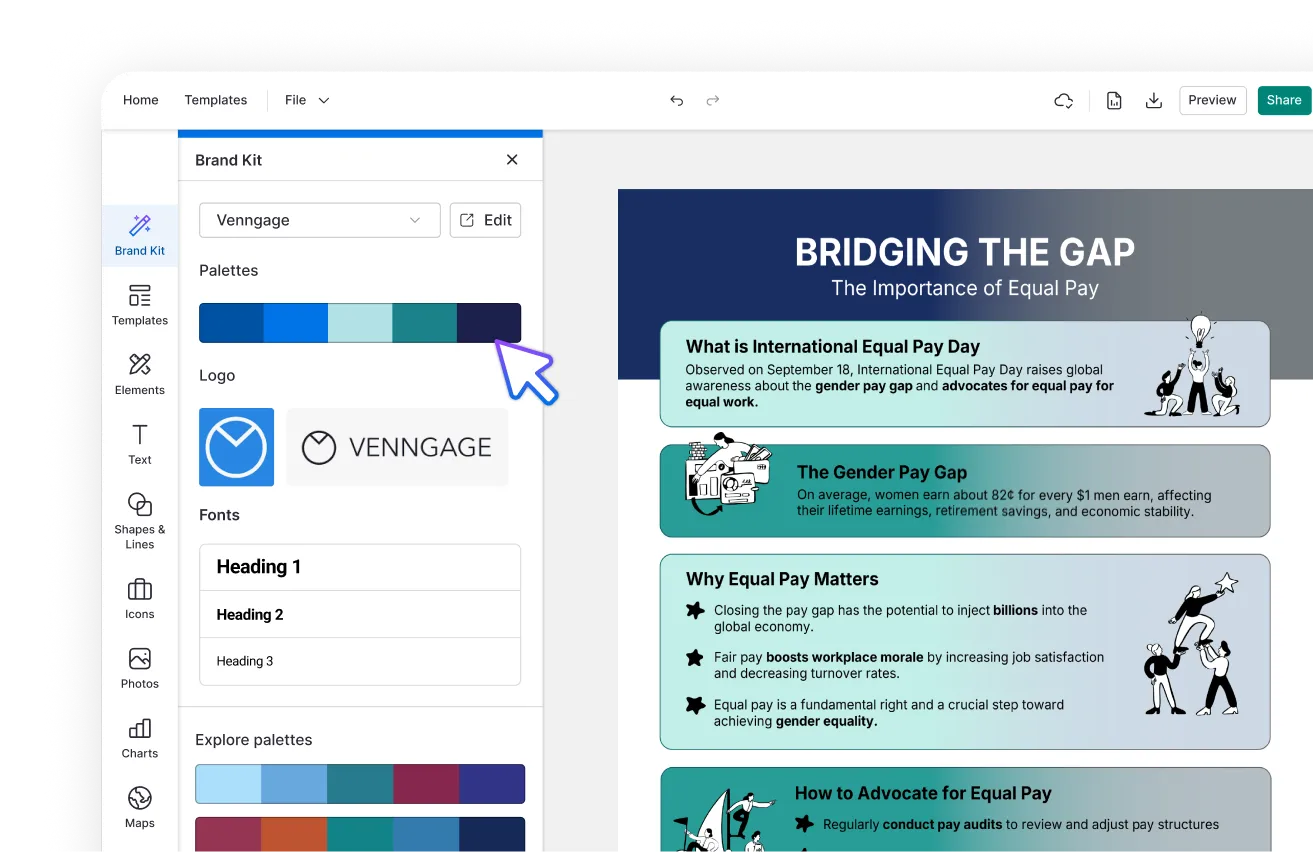
DesignAI Generator
Turn simple prompts into stunning professional visuals in seconds. Describe what you need in plain language and watch our AI generate layouts optimized for maximum visual impact.

AI Content Auto-Fill
Kickstart your design process in seconds. Choose a template and let our AI auto-fill it with relevant, on-brand content, ideal for streamlining workflow and boosting productivity.
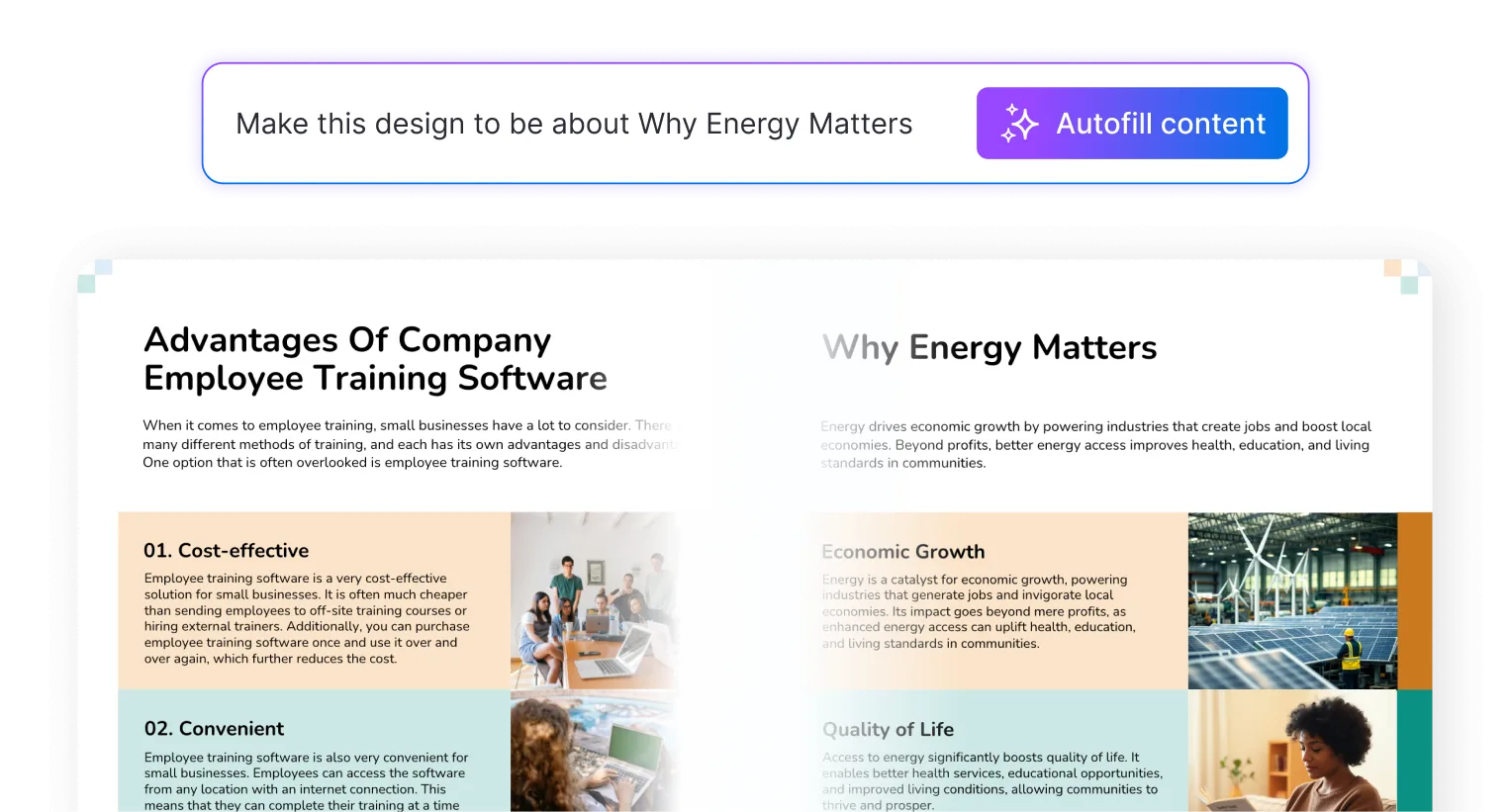
AI Generated Icons and Images
Create unique visuals that perfectly match your content and style. Generate custom illustrations, icons and images that align perfectly with your brand.
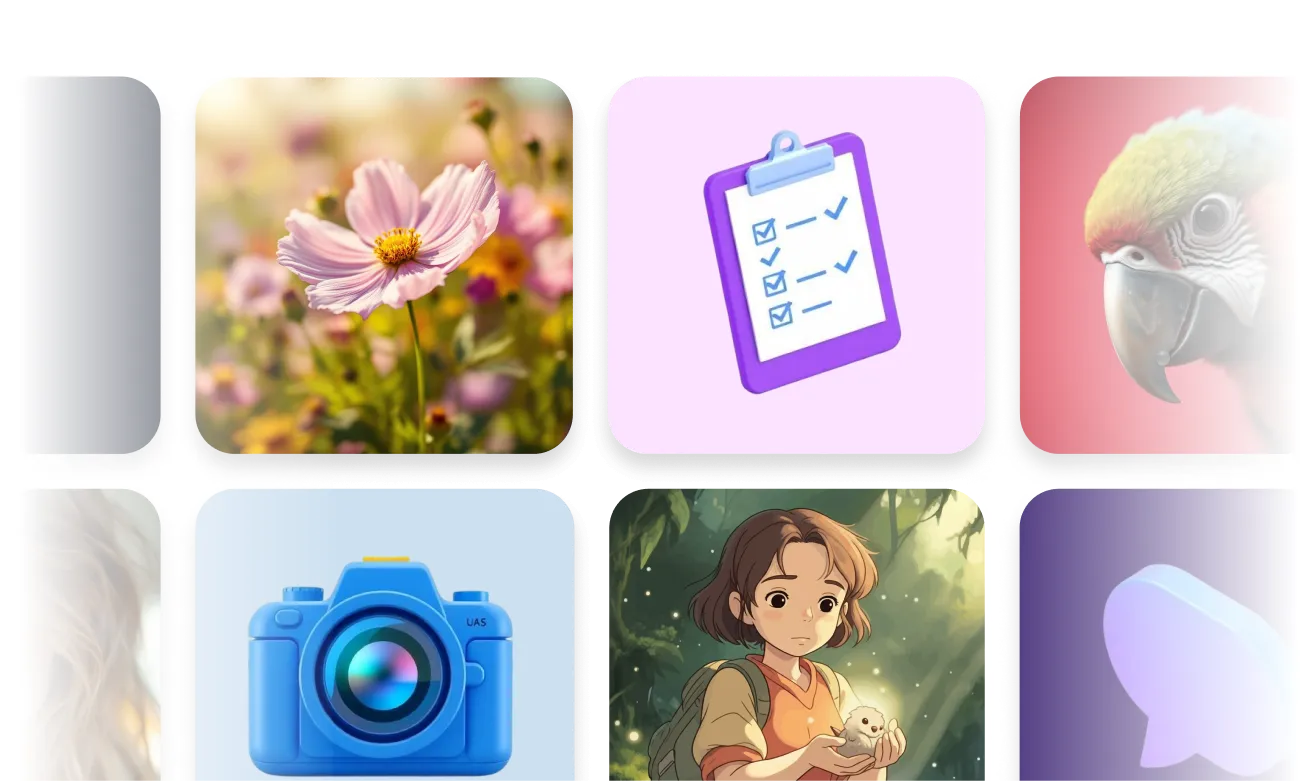
AI Writer and Translation
Enhance clarity, rewrite content, and instantly translate text to create accessible, global-ready visuals.
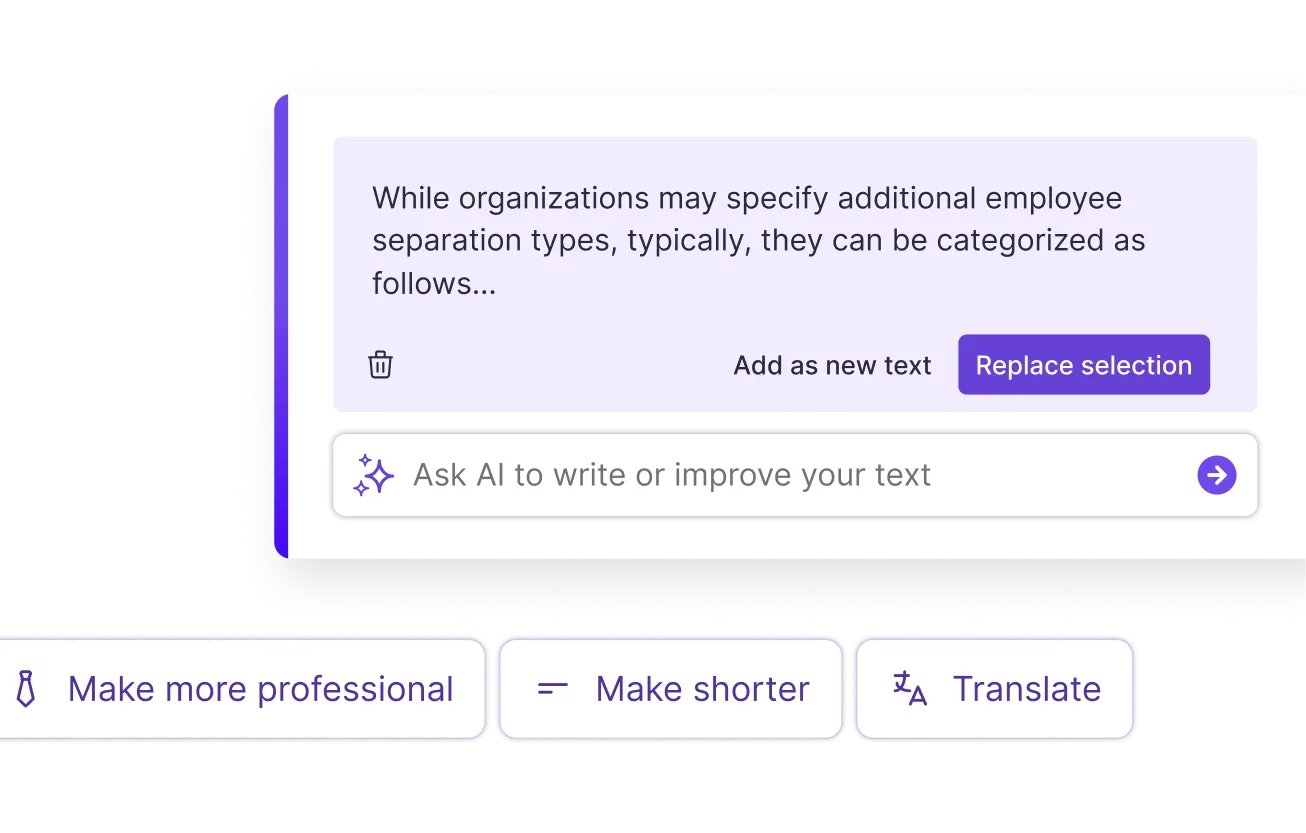
Smart Accessibility AI
Ensure every project looks great and works for everyone. Use AI to write alt text check contrast, layout, and font readability, and export fully WCAG-compliant visuals and PDFs.
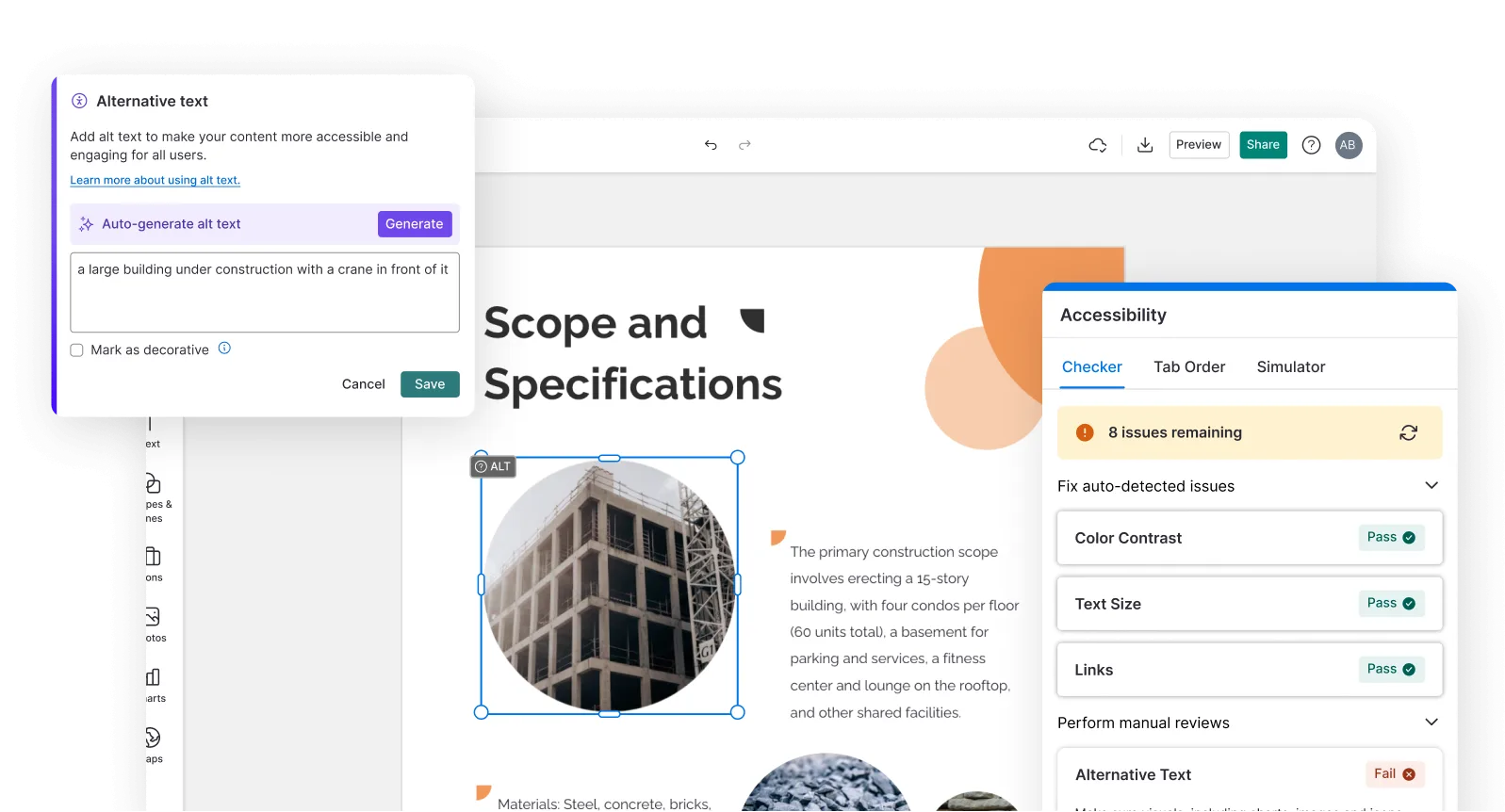
FAQs
Yes, you can fully customize all AI-generated templates on Venngage's platform.
Yes, Venngage offers a wide variety of SWOT Analysis templates to suit different needs and preferences. Whether you're looking for something sleek and modern, or more detailed and data-focused, you'll find numerous options to choose from in our extensive template library.
Yes, the AI-generated SWOT Analysis created using Venngage's tools are copyright-free. You can use them for both personal and commercial purposes without any restrictions on copyright. However, it's always good practice to ensure that any externally sourced content you include is also cleared for use.
You can generate up to 5 SWOT Analysis for free.